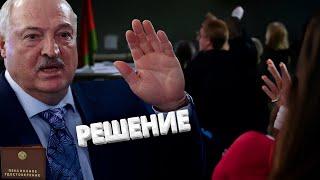UE4 | UE5 Tutorial : Retro Pixelated Post Process Material
Buy me a Coffee:
https://buymeacoffee.com/realityadriftstudio
Help us out by adding our game Button Pop to your Wishlist on Steam!
Check out Button Pop on Steam now! :
https://store.steampowered.com/app/2244400/Button_Pop/
Welcome to our Pixelated Post Process Material Tutorial!
We cover the process of creating a pixelated post process effect, that can also pick out targets in the scene. Plus, a few useful tricks to make this effect work best for you and you're project.
Follow us on :
https://www.facebook.com/realityadrif...
https://twitter.com/RealityAdriftSt
If you guys have any feedback or ideas for future tutorials, leave a comment down below!
I hope you enjoy.
Music from :
NEFFEX - Til I Hear'em Say
Mini Vandals - Kind of a Party
TrackTribe - High Noon
TrackTribe - Drop the Tapes
Have a project? We can help. We do work for hire!
Contact us: [email protected]
00:00 Intro
00:20 Base effect set up
03:35 Adding Control
06:10 Custom depth mask
10:15 Including Pixel effect in mask
#gamedev,#indiedev,#unrealengine,#UE4,#UE5,#indiegamedeveloper#ButtonPop
https://buymeacoffee.com/realityadriftstudio
Help us out by adding our game Button Pop to your Wishlist on Steam!
Check out Button Pop on Steam now! :
https://store.steampowered.com/app/2244400/Button_Pop/
Welcome to our Pixelated Post Process Material Tutorial!
We cover the process of creating a pixelated post process effect, that can also pick out targets in the scene. Plus, a few useful tricks to make this effect work best for you and you're project.
Follow us on :
https://www.facebook.com/realityadrif...
https://twitter.com/RealityAdriftSt
If you guys have any feedback or ideas for future tutorials, leave a comment down below!
I hope you enjoy.
Music from :
NEFFEX - Til I Hear'em Say
Mini Vandals - Kind of a Party
TrackTribe - High Noon
TrackTribe - Drop the Tapes
Have a project? We can help. We do work for hire!
Contact us: [email protected]
00:00 Intro
00:20 Base effect set up
03:35 Adding Control
06:10 Custom depth mask
10:15 Including Pixel effect in mask
#gamedev,#indiedev,#unrealengine,#UE4,#UE5,#indiegamedeveloper#ButtonPop
Тэги:
#Unreal_Engine #Unreal_Outline_Tutorial #UE4_Outline #UE5_Outline #Unreal_Tutorial #Outline #Toon #Unreal_Post_Process #GameDev #Indiedev #Indie_development #Indie_game #Advanced_Material #Video_game_Tutorial #How_to_make_an_Outline_in_Unreal #Pixel #Pixel_Art #Retro #Retro_Shader #Pixel_Shader #Pixel_Art_UE4 #Pixel_Art_UE5 #Pixelated_GraphicsКомментарии:
UE4 | UE5 Tutorial : Retro Pixelated Post Process Material
Reality Adrift Studio
How To Fix Apple Watch Not Charging RED Lightning On Screen
Mike's unboxing, reviews and how to
prank istri auto ngamuk
Dandivera
Технопланктон, пыление ч.2
Юрий 46
Using 50 Wishes to get the CHICK STACK Pet in Overlook RP!
Itz Magical Pandacorn
Алеся Бацман – "Любимый"
Дмитрий Гордон