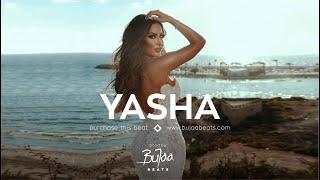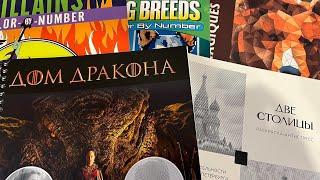How to split your DJ mixset into separate tracks using Audacity
Комментарии:

thanks bro
Ответить
straight forward and accurate info thanks!!
Ответить
Just make a cue sheet, use any old cue editor or nero.
Ответить
Excellent video. Finally someone who makes sense..Thank you so much :)
Ответить
top lad
Ответить
Todd Konix. Keeping it nice n simple. Love that.
Ответить
I'wanna ask about you screen recorder, you used what ??
Thank you for help me to split mixtape with audacity...

Thanks for the video. Easy to follow and to the point.
Ответить
Thanks!
Ответить
it would of been nice if you would of said select empty folder because you need to export them into iTunes
Ответить
Hey Todd.
When recording a whole entire vinyl record on audacity & you want to be sure you clean out all the pops & clicks will it be necessary to do it before diving the recording into tracks?

isn't there a easier way?.... I just want to get rid of some songs and only keep one of the songs in a DJ made mix...
Ответить
Thank you
Ответить
Nice one for this big help !
Ответить
Thanks a lot!
Ответить
Thanks for sharing the knowledge!
Ответить
thankyou todd
Ответить
Good tutorial. THX
Ответить
Awesome Tutorial.... short and to the point...
Ответить
Awesome tutorial, I had 64 songs got it done in no time.
Ответить
Good job man, thank you
Ответить
i need your help dude.... i record a minus one with my vocal then i want to record it again with a second voice but i want to separate the tract with the second voice only,,,, when i click the record button it will record the entire track 1st tract and with vocals which is the second track.. can i record with other tracks without copying the previous track?
Ответить
Thanks. Excellent instruction!
Ответить
Just what I was looking for. Thanks.
Ответить
This is awesome, thanks mate
Ответить
Thanks man..really helps alot !
Ответить
Excellent tutorial. The only thing that's missing is how to size the tracks down since the size of each files comes out huge! Any way to compress it further without significantly impacting quality?
Ответить
Need a way to easily batch this. I enter x number of timecodes and it chops it up... anyone got a program for that?
Ответить
Great video.
Ответить
why is export multiple grayed out when I click File? Only only recent and import are available.
Ответить
Wow thanks for making this video, this is just what I needed for breaking my mixes down in track formation.
Ответить
thank you!
Ответить
Awesome video. Does anyone know if this can be done as easily in Garageband?
Ответить
Good Video but if your using Virtual DJ the software already does this for you when you use split o crossfade
Ответить
thank you. this worked out well for me!!! you're awesome dude!!!!
Ответить
I did a 60 minute mix and my audio fluctuates between songs how do I level the entire mix so that the mix is that one volume
Ответить
exactly what i was looking for! thanks so much
Ответить
PERFECT I WISH PRO TOOLS WAS THIS SIMPLE THANK YOU FOR THIS
Ответить
Very easy to understand! Thanks for the information.
Ответить
Too old and dated a version/tutorial.
Ответить
Thank you!
Ответить
Super Helpful Video! Thanks and Blessings!
Ответить
hey todd u using audacity for your mac the problem is i have Windows 10 on my pc is it d same settings
Ответить
Thank you but how do you separate the left and right channels into their own tracks. So in your example the top row would be one track and the bottom would be another?
Ответить
Great tutoriail, simple and easy to follow
Ответить
God bless you
Ответить
I've done this on a DJ mix, but when playing back in iTunes there would be what seems like a delay when the track changes. To avoid that, zoom in and make sure the cut isn't halfway through a bass drum or snare etc. So basically, when you do the cuts, zoom right in and make sure the cut is on beat.
Ответить
god why do i find this only now. Befor i was cuting each track out and saving them individualy on a second audacity windows. quite a grind as you can imagine...
Ответить
Thank so much this is awesome!
Ответить