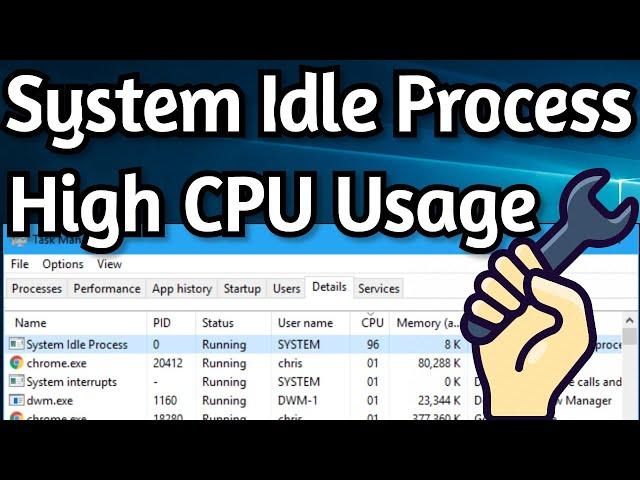
Fix System Idle Process High CPU Usage Windows 10 | System Idle Process High Memory Usage Fix
Комментарии:

did not fix it only made it worst
Ответить
Thank you so much, that worked out great on my W-10 system. You da best.
Ответить
Is that an issue with windows?
Ответить
I bet it didn't solve it because System Idle shows how much of the CPU is not active. so you expect it to be high when you are not running any/many programs that require alot of processing
Ответить
Why not show after restart the CPU usage by System I bet it was not fixed!
Ответить
Hey is there any way to do this without admin privalages
Ответить
i had cpu 100% and disk 100% usage, so i did the followings:
-turned down notifications:
go to system>Notifications & actions and turn off ''Get notifications from apps and other senders''
-checked system corruption files:
open prompt as admin and run--> sfc/scannow.
It will take some time.
After that it showed me a message that found corrupted files and replaced them ,with some other infos.
At last, i made a restart and all was back to normal!

that was awesome love your videos really
Ответить
Bro please make video 100% disk usage problem
Ответить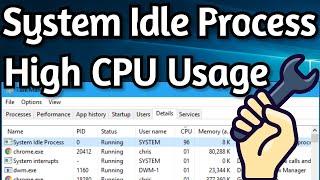





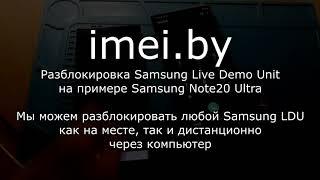

![Hitting 500 error on django with debug=False even with ALLOWED_HOSTS=["*"] Hitting 500 error on django with debug=False even with ALLOWED_HOSTS=["*"]](https://smotrel.cc/img/upload/Z2RaNm5YTjdBTkI.jpg)


