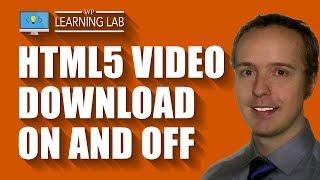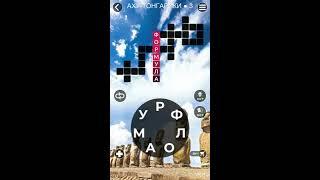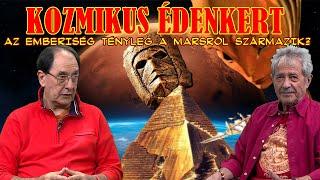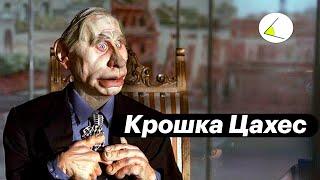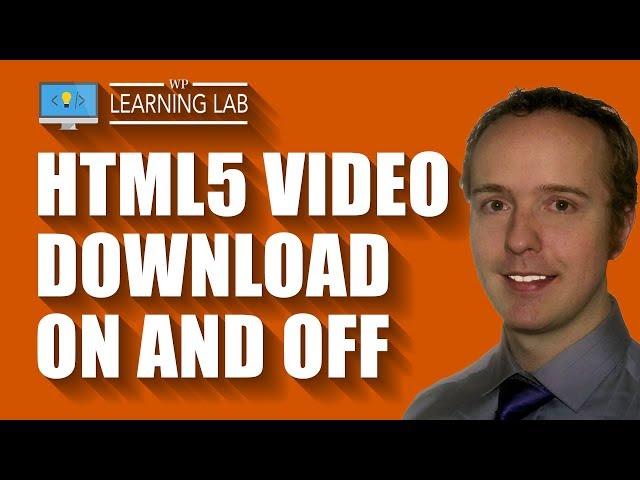
HTML5 Video Download And No Download - You Can Set Up Both With This Embed Code
Комментарии:

How and where can I write that "no controls" code to the video player so it's that way by default?
The moment I or someone working on a page in Wordpress goes to edit the page with video in visual editor (not code editor), that add-on code is wiped clean. Is the video player in the Wordpress installation somewhere?

Thanks a lot This Video has helped me I Had to Even disable the Right Click options too using JavaScript at first.
Ответить
Thanks alot man you just saved me...alot of time
Ответить
There is no point in trying to prevent someone from downloading the video. The only thing that will be achieved is to make it difficult for people and waste their time. I've already found "holes"" to download videos from the largest video-sharing platforms, without third-party tools, I do it "manually". I found a couple of hard pages, but I also managed to find a hole in them.
BUT after all, it is always possible to record a video with a screen recorder.

How i can sign up, plz guide me
Ответить
how to add security features to secure html videos?
Could you please help me with that?

MY FUCKING GOD WHERE DO I DOWNLOAD THE FUCKING FILES
Ответить
You saved my business You are the best new subscriber and like.
Ответить
U saved my life
Ответить
how come it doesn't work for Chrome?
Ответить
Even if the download icon is not shown, can't you right-click the video and select Save Video As...?
Ответить
Nice 👍👌👌
Ответить
Boo i wanna download
Ответить
How to ACTIVATE Download?
Ответить
Another method is to use Allavsoft to download or record the videos
Ответить
could you show me how to do in the wordpress new version?
Ответить
Stewpid lol they can press ctrl + shift + i and click the video and copy the src attribut and still download it XD U NOOB LOL
Ответить
This is great, but can't they still just right-click and "save video as"?
Ответить
Anazing
Ответить