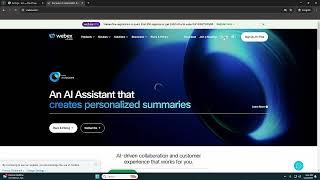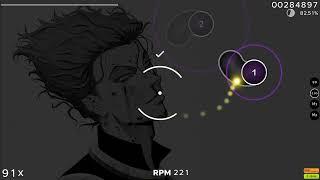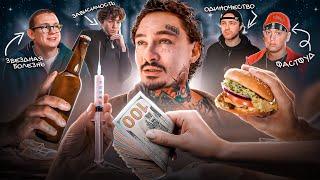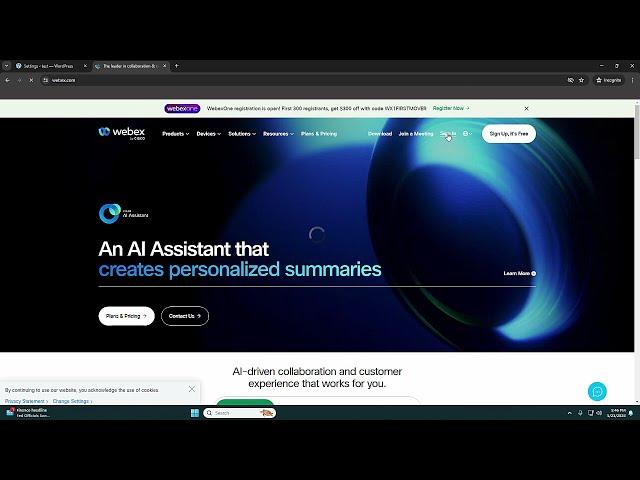
How to Set Up Webex OAuth in MeetingHub
In this comprehensive tutorial, we'll guide you through the entire process of setting up Webex OAuth in MeetingHub. Whether you're a developer or an administrator, this video will help you integrate Webex authentication seamlessly and securely into your MeetingHub environment. Follow our detailed steps to ensure a smooth setup and enhance your meeting management experience.
Get MeetingHub Plugin: https://wordpress.org/plugins/meetinghub/
Follow us on Facebook: https://facebook.com/sovlix
Connect with us on LinkedIn: https://linkedin.com/company/sovlix/
🔔 Don't forget to subscribe for more tutorials and tech tips!
👍 If you found this video helpful, please hit the like button!
💬 Questions or feedback? Leave them in the comments below!
Get MeetingHub Plugin: https://wordpress.org/plugins/meetinghub/
Follow us on Facebook: https://facebook.com/sovlix
Connect with us on LinkedIn: https://linkedin.com/company/sovlix/
🔔 Don't forget to subscribe for more tutorials and tech tips!
👍 If you found this video helpful, please hit the like button!
💬 Questions or feedback? Leave them in the comments below!
Тэги:
#Webex #OAuth #MeetingHub #Webex_Integration #Webex_OAuth #Tech_Tutorial #Step_by_Step_Guide #Webex_Authentication #Meeting_Management #Secure_Authentication #Zoom #jitsi #sovlix #meeting #meetingHubКомментарии:

@francescoisabella2787 - 11.07.2024 16:51
Hi, many thank for your plugin. We are testing your plugin with Webex but once we have entered the Client ID and Client Secret credentials and saved them, when we try to click on Connect Webex Account we are redirected to a wp-admin/undefined page that does not exist. We have already tried uninstalling all plugins and the error persists. We are using wordpress 6.5.5. Thanks for your feedback
Ответить
Рассвет - Какая Разница osu!
Ghoster294
Rare Free Kicks
Xendio
Процесс укладки ковролина (как правильно укладывать ковролин своими руками?)
KONTRAKTPOL - продаж, монтаж покриттів для підлоги
Krec - Голос
k340am
Coach Prime Said THIS Was Going To Happen....
Well Off Media
Lapsakov-...
Kirovsk/Freestyle/Team
МиоФоКс подкаст. Язык всему голова! Или как все начинается. Борисова Кристина
МИО ЛОГОПЕД Кристина Борисова