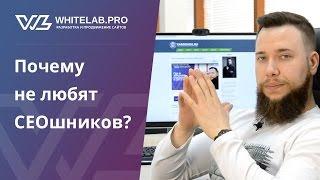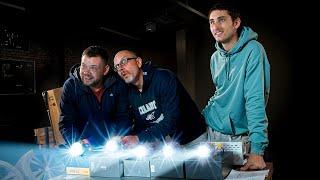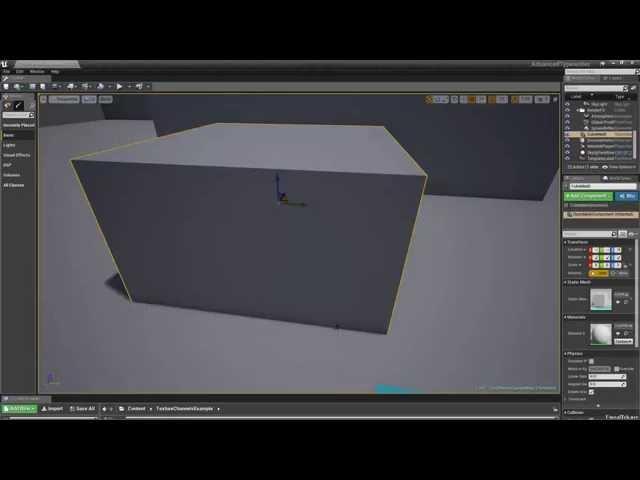
Marching Ants Marquee switch in Unreal Engine 4 Editor
Subscribe to my UnrealTek channel before I make the switch for all gam dev content to that channel only completely so you dont lose out. https://www.youtube.com/channel/UCX44PoFn-gUJ2_8VYAaVrbw
As a thanks to Allar for giving us a honorable mention in the Aug Game Jam subscribe to his channel here https://www.youtube.com/user/AwesomeAllar/
Today I show you his trick to enable stock epic shader code to enable marching ants (like Photoshops selections) for selecting objects to make viewing objects easier when placing them in levels. As simple as commenting a file then CTRL+SHIFT+ Period to compile shaders.
We are always uploading models, scripts, articles and more at
http://www.unrealtek.net
http://www.blendertek.com
Twitter: http://www.twitter.com/BlenderTek
Facebook: http://www.facebook.com/BlenderTekPage
Soundcloud: http://www.soundcloud.com/BlenderTek
A division of BlenderTek
As a thanks to Allar for giving us a honorable mention in the Aug Game Jam subscribe to his channel here https://www.youtube.com/user/AwesomeAllar/
Today I show you his trick to enable stock epic shader code to enable marching ants (like Photoshops selections) for selecting objects to make viewing objects easier when placing them in levels. As simple as commenting a file then CTRL+SHIFT+ Period to compile shaders.
We are always uploading models, scripts, articles and more at
http://www.unrealtek.net
http://www.blendertek.com
Twitter: http://www.twitter.com/BlenderTek
Facebook: http://www.facebook.com/BlenderTekPage
Soundcloud: http://www.soundcloud.com/BlenderTek
A division of BlenderTek
Тэги:
#Game_Engine_(Software_Genre) #Unreal_Engine_(Video_Game_Engine_Family) #Tutorial #Help #Tricks #Tips #Guide #Beginner #How_to #How_do_I #Use #Settings #important #indie_game #unreal_engine_4 #ue4 #video_game_development #information #learn #unreal #series #episode #volume #Epic_Games_(Video_Game_Developer) #Video_Game_(Industry) #Vol #UnrealTek #BlenderTek #Marquee #selection #marching_ants #level_design #level #shader #shaders #selecting #editor #extensions #extend #extend_editorКомментарии:
ЛЕДИ БАГ И СУПЕР-КОТ | СЕЗОН 4 - СБОРНИК 7 ️ | Официальный канал
ЛЕДИ БАГ И СУПЕР-КОТ - официальный канал
s1mple likes it
focus
=Сергей Симонов облагородил свой двор на Гончарова, отжал подвал у дворника под свои нужды=
=Канал Добра и Позитива=
LAST BOSS | Mega Man 6 [Frozenith Remix]
Frozenith Music
Мой самый лучший день - Рыбалка с сыном! Ловим щуку на воблеры
Konstantin Andropov
Почему не любят СЕОшников? (18+)
Ярошок Дмитрий
5 Reasons Why I don't use VS Code as my primary IDE
The Codeholic
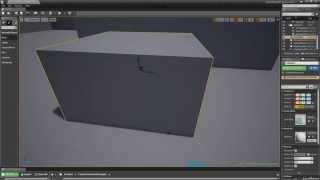





![LAST BOSS | Mega Man 6 [Frozenith Remix] LAST BOSS | Mega Man 6 [Frozenith Remix]](https://smotrel.cc/img/upload/UTVHcjcwcm5jd0M.jpg)