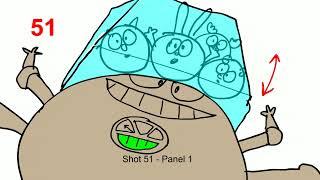Google Pixel 8, 8 Pro, 7, 7 Pro: Forgot Password or PIN?
Комментарии:

Nice info for the Google pixel 7/7 pro, 8/8 pro user's.👍
Ответить
Thankyou my friend
Ответить
Oh thank you so much! I’ve been on my pixel for a few hours trying to figure this out! Amazing!!
Ответить
Didn’t work for me still asking for forgotten pin after the reset
Ответить
I never comment on anything, but well done!
Ответить
Brilliant!!
Ответить
We done this but its still locked? What to do please?
Ответить
Thank you so very much. First time that I saw that dead bot with no command when doing this before your vid, I was sure that I had just thrown hundreds of dollars down the drain. Saved by your vid!
Ответить
Perfect tutorial, you saved my bacon. Thanks man.
Ответить
yes comment I factory reset the phone but I still get the pin code when setting up again
Ответить
And then? You have a factory reset phone and all your data is still gone, because during recovery the password still doesn't work
Ответить
This just enters the phone into FRP lock and if you dont know the google account credentials which if you did in the first place you could unlock the phone without losing data , tjis guys an idiota
Ответить
Awesome...this really worked!
Ответить
Did that done that but still asking for a passcode
Ответить
It’s fake man you were supposed to show the Rest of the video because it starting asking me for my Previous passcode
Ответить
Thank you so much
Ответить
That’s for that, my phone wouldn’t recognise my pin anymore and I had no idea how to reset it.
Ответить
Thank you😃 it worked
Ответить
Thanks 🙏
Ответить
Thanks
Ответить
Doesn't work it's still need password to on .
Ответить
Thank u so much
Ответить
Thank you so much. Set up my son phone and forgot the password. So much thank you
Ответить
Good video
Ответить
Your video helped me to reset my phone ❤
Ответить
Omg thank u so much it took me 5 times 😂😂😂😂
Ответить
Works for my pixel 7. Thanks so much! 🙏👍👍
Ответить
This doesn’t get rid of passcode 🥴
Ответить
This thing worked on my pixel 7 pro on 23.8.24. Thank you.
Ответить
thanks gangy ur goated
🙏

Dude! Thank you so much! Liked and subscribed! **After resetting Google gave me the option to use my Google account (Email address and password) to bypass the pin code. This is how I was able to get back into my device Pixel 9 Pro running Android 14.
Ответить
Thanks
Ответить
Thank you so much sirr
Ответить
Thanks i really apreciate it!!!
Ответить
Thanks for your video. It worked
Ответить
well thank you professor
Ответить
TYSM IM SO THANKFUL U HELPED ME SO MUCH I FELT LIKE I WAS GONNA HAVE A HEART ATTACK
Ответить