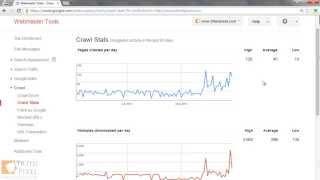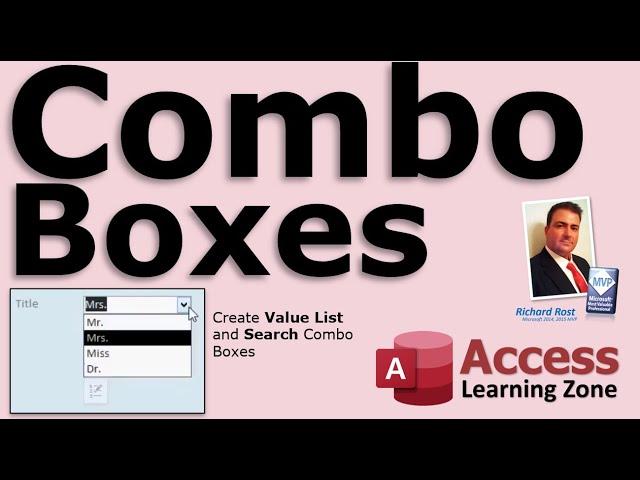
Microsoft Access Combo Boxes - Value List and Search Combo Boxes - Find Records
Комментарии:

Thank you for your teachings. They are very good.
Ответить
Thankes
Ответить
In My Case , third option of finding record is unavailable,,, Why??
Ответить
The third option after creating combo box is not available to me
Ответить
You have clarified much that i have been trying to figure out about comboboxes
you have made it so easy to understand

If you base your FORM on a QUERY then the 3rd option isn't available. Use a TABLE instead.
Ответить
Very awesome 👍
Ответить
How should I pay for beginner level 2.what are they procedures involve
Ответить
Brilliant , I have learnt a lot from you
Ответить
i don't know why this channel is not a big one.... but nobody taught me access like this before i hope i got a teacher like u
Ответить
thank you
Ответить
i have same name and when i save show both in combo box so how to show only one name
Ответить
Brilliant thank you
Ответить
thank sir, many videos of yours is very helpful as it is having clear simple steps to understand and follow. having a problem sir, 3rd option is unavailable after drawing combo box, how to make it visible, please guide us sir. thank you in advance.
Ответить
Richard, can you please show how to look up a name in the combo box by typing it in. My combo box has 200 referring doctors and scrolling thru them is a pain. Also I can only type first letter of the first name and get options. But drs are known by last name and typing the first letter of last name does not yield the result. Can u help
Ответить
I am having difficulty in creating combo box......
Ответить
Many thanks sir. Really informative and very well guidance for a newbie person like me. I'm learn a lot from your videos.
Ответить
I love it
Ответить
You've made me love Microsoft access. Thank you very much.
I would love to intern with you on Microsoft access and I also want to practice and learn more

@RichardRost... I read access shows the user.. the Form is bound to underlying table in this case .. and yet in the last part of the video the row source is seen to carry out a query SELECT written in the
" row source" in the property table with the help of a macro, setting the ID (i think)...with help of combo box to display the selected row from the table, which is the reason learners inc me, find it difficult to fathom as its works and operates very similar to a query attached to the form... which obstructs clarity.. to lesser mortals at least.. Great video tho..Thx

Thanks ❤ 🇱🇰
Ответить
RE search combo, 'where is the search code?' It is not under AFTER UPDATE.............WHEREIS IT?
Ответить
Thanks for your good explanation and tutorial.
I have a question on using a combobox in a form: can you suggest how to prevent the user from deleting the text in the combobox by pressing the delete key?

how I make automatic dropdown list to see the contents to choose when I tab sitting on the field. I know for combobox example: private...on got focus. Me.subcontrolname.dropdown end.. or create function, but I need to know for value list already existed in the DB, example: ethnicity 1-White, 2-Black, 3-Hispanic, up to 12. So how I make this list to drop down, I dont know by heart which number belongs to which ethnicity. I memorize from 1 to 3, after that I need to see the contents. Another thing, I don't know why the value list stops at # 1, although the field is still empty, it will confuse making people think that 1 was chosen. How I can set up this value list stop in blank area on the top before 1 to 12items, I did not create all these value list set ups, there were already there, and it's making my hands clicking too much on the arrow to drop the box. I don't know why it was created many comboboxes and list boxes, value list? in the database, instead of creating only comboboxes. What's the difference between got on focus and afterupdate
Ответить
Hi there, I have created a search combo box just as you've shown; when I search for a specific person on first attempt, the record shows properly. When I try to search and click on another person from the combo box, the record does not update. I also get an error message when I try to close the form that says: Update or CancelUpdate without AddNew or Edit. When I crate the combo box, I make sure to choose a key, as well as the name fields I need, but I keep getting this error.
Ответить
interested to join as gold member, kindly assis me how to join?
Ответить
You are very good in teaching access
I enjoy and very intrested to your complet videos
But unfortunatly I can't order and buy your videos becuse of the sanctions on IRAN🇮🇷
It's very disapointing😔

Can we add combo to the table without the form
Ответить
I recently asked about how to get a form to store the data that is selected from a list box. The answer you gave me does not appear to be working. Is there anyplace i can read about this because it is not working for me and I need to be able to store multiple names as beneficiaries in a table and it just isn't working.
Ответить
Another good one ! Couldn’t get it to work at first, turned out the Record Source wasn’t set up correctly
Ответить
Thanx
Ответить
Thank you sir very nice gide & very nice best information combo boxes teaching video.👍
Ответить
Love the Star Trek easter egg!
Ответить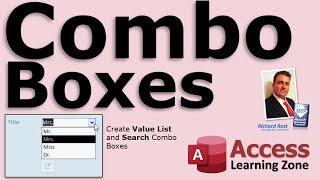



![Magnito ft Olamide & Wizzy Flon - Canada Remix [Official Video] Magnito ft Olamide & Wizzy Flon - Canada Remix [Official Video]](https://smotrel.cc/img/upload/dzl1UjZqeVpYN20.jpg)