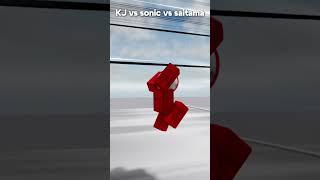10 Golden Rules when teaching with Zoom
Комментарии:

Thank you so much for this informative topic. I dont have breakout rooms though😭
Ответить
I need to PUBLICLY THANK Russell for the hypergenerous job he's always doing for teachers worldwide. As an EFL teacher and Teacher Trainer in Rosario, Argentina, I share his videos and tips, which prove more than helpful to all of us, mainly at a time when all educators have had to resort to virtual teaching and learning to make up for the impossibility of having f2f meetings. I had the honour and pleasure of meeting Russell f2f at a Congress in Dublin, some 7 years ago!!!!!
Ответить
Russell. How can you send a different file to each breakout room?
Ответить
many thanks Russell!!!! perfect
Ответить
Thanks for these tips, and continual help to teachers!👌👏👍
☀️🇮🇳

Thank for this useful video.
Ответить
Relief that I've figured it all out especially as my Zoom isn't in English. It's been so long since so have been in the UK so I can't place your accent.
Ответить
Hi Rusell,
Please could you help me with the best lamp to use with Zoom?
Many thanks and I love your videos! 🤩

Could you help pleasae with Moodle quizzes? I have only one question: Is it possible to set time limit per question in Moodle?
Ответить
Many thanks Russell. Great video
Ответить
So useful info !!!!!!!! Thank you Russell
Ответить
So useful. Thank you. I really appreciate all your time and effort.
Ответить
hi Russell: Every time I watch your video , I have learnt something . Appreciate your work , Many thanks!!!
Ответить
Awesome, thanks.
Ответить
Can you label the break out sessions?
Ответить
Russell, you are unbelievable. In this video you are covering things which have been bothering me although I've been feeling really comfortable using Zoom for quite a long time. Thanks a lot and btw thanks to you I know so many online tools :) Well done!
Ответить
I can see why you're such a successful teacher; your style is so clear and engaging. This video has been very helpful to me.
Ответить
Thank you
Ответить
Another excellent and highly useful video. Thanks Russell.
Ответить
great tips indeed
Ответить
I've found out that when I go to screen share, and choose the first window which says 'screen', then I don't have any problems if I change applications.
Ответить
Very informative, hoever little too fast for begineer. If I subscribe to your channel how much does it cost?
Ответить
Good video. Thank you.
Ответить
Thanks Russell. Great ideas.
Ответить
A very useful and complete video. Thanks.
Ответить
Excellent demo. I do appreciate
Many thanks.

Thank you so much you made my life so easy
Ответить
Amazing! Thank you very much Russell!
Ответить
Iñ childrens future life it
Ответить
Çok teşekkürler. I really learnt a lot now. Still need to do it in practice though. Think I will watch this again beforehand. But loads to be learnt. Again, thank you. I am sure my students are going to be happy too... Hassan
Ответить
Thank you! Very useful
Ответить
Very helpful. I can't find the answer to this question. Is there a way to screenshare from the main room to all participants in breakout rooms? For example I want students to discuss some questions. I show them on the screen in the main room. How can they access those questions when they go into their breakout rooms?
Ответить
Very illuminating and absolutely enlightening presentation on the use of the Zoom platform in ELT formats! Thank you, dear Russell!
Ответить
Great Zoom tutorials! I learned how to use this platform for teaching by watching them. Easy-to-follow, clearly explained step-by-step instructions which helped me to use advanced features successfully in an instant - and I'm not a techie.
Ответить
Amazing demo. Thanks.
Ответить
Very clear and enriching. I would like to chat about a one o one lesson with you. How do I get in touch directly with you
Ответить
Thanks for sharing
Ответить
Spot on information, Russell. I especially appreciated how you demonstrated to know what screen participants are viewing. Thank you.
Ответить

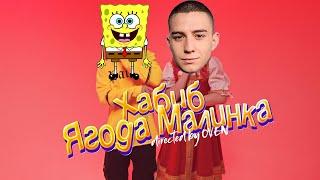
![- •Реакция 13 карт на прошлую жизнь Вару это Венти• 1/? [ Genshin Impact/13 карт] |by: Cucumber - •Реакция 13 карт на прошлую жизнь Вару это Венти• 1/? [ Genshin Impact/13 карт] |by: Cucumber](https://smotrel.cc/img/upload/d1lfWm1IOGF6XzA.jpg)