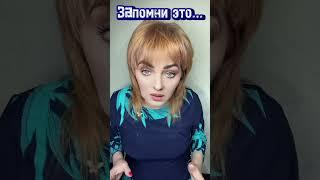Custom Boot Splash PS Vita Guide 2024!
Комментарии:

Happy New Year
Ответить
Awesome tutorial! This process used to be extremely complicated. But it seems pretty easy and forward nowadays.
Ответить
YESSSSS🎉! YOU THE 🐐! LETS GO 50K SUBS, HERE WE COME 🎉
Ответить
yall better b carefully heard this bricked some1 vita before
Ответить
does this work on 3.60 enso or only 3.65 enso?
Ответить
You are the goat man!!! I appreciate you so much !!! Of course I was over complicating this the other day and couldn’t do it spend a good 3 hours on it and couldn’t figure it out and with your video I was able to do it within less then 5 minutes !! Thank you !!!
Ответить
I was looking to try this at some point and you just so happened to post a video on it! Thank you always for the amazing guides and content you put out for all of us!
Ответить
What do you use for the quick restart?
Ответить
You should make a video about nopaystation contribution, how to contribute. Currently, less than 50% of vita content are backed up.
Ответить
Aye nice! Now my Vita can have a custom boot splash like my 3DS
Ответить
Hello is there any same thing on on nintendo switch atmosphère ? Im talking about custoom boot not only logo
Ответить
The vita community continues to deliver and makes the vita so much fun to own. Thanks for the tutorial
Ответить
Is there a ps2 one?
Ответить
Please make a video how to stream ps vita gameplay through a tablet
Ответить
how do you create your own?
Ответить
My vita does not show the boot screen option in setting. Any help, Thanks?
Ответить
I added the movie Akira to my vita and tried to add Ghost in the Shell with the same format, etc. yet it doesn't show up. Any ideas
Ответить
Hi
Ответить
Nice tutorial, brother. Unfortunately, for me, the boot animations are slow and glitchy, so I kept the static welcome one. The one thing I would like to get rid of is the Molecular Shell boot up scree. On my newer hacked Vita, it loads with the original ps vita logo. Iguess it's not a big deal, but I thought maybe this one would replace it. Thanks!
Ответить
Can you tell me how to download ghost rider to the ps vita. It’s not in the PKGJ listed under the psp section.
Ответить
How did you get all them emulaters an set them out like yours
Ответить
When you say enso, is that the ITLS-ENSO we downloaded when originally jailbreaking?
Ответить
where can i find more splash ?
Ответить
О спасибо))
Ответить
And for sd2vita what folder location?
Ответить
is it just a simple gif that'll be display when the system boots up?
Ответить
i have the campfire image fighting with the sony psx animation. 2 animations at once. the default one stayed. i suspect that its because I didn't overwrite the files. I use mac and I cant find the uro folder
Ответить
how can i find different boot splashes (besides the ones that you pinned in the comment)
Ответить
how to change the static one?
Ответить
app is out of date we need github one
Ответить
Great Tutorial! Quick question, for some reason, it doesn't allow me to customize the warning message, i press triangle and nothing happens and when i boot up the vita, the message is just "hi" (assuming thats the default message), any idea on how to fix it? EDIT: I figured it out, it's just placed in a different area lol, thanks again for the tutorial!
Ответить
the install page in autoplugin does not have a personalize option...
Ответить
Didn’t work for me. When I installed the app in auto plugin I don’t have the option for changing the message
Ответить
is this custom boot loader safe still? on the GitHub it says its outdated and could possibly brick the vita
Ответить
please help i downloaded this custom warning by the officialflow vitatweaks. but it doesnt give me triangle option to customize option. i am using latest autoplugin 2 and my message says hi.
Ответить
I made my own startup gif. How do I convert it to the img file type?
Ответить
Okay so I got it to work but Enzo keeps overlapping my custom gif please help
Ответить
So I’ve got my custom boot splash to apear but it’s only a static image it’s not an animation. I even have animations turned on in the settings. Please help
Ответить
Can I make my own boot splash’s?
Ответить
how to use static image?
Ответить
Those white Vitas - are they Japanese models? Is there any real difference in owning one?
Ответить
If you do not see the customize option when installing the plug in, you have to go to the customize plug ins section and enter it there.
Ответить
WARNING this dose brick vitas
Ответить
Is there any way to make a smoother launch to retroflow as the default UI?
Ответить



![[ENGSUB] Run BTS! EP.96 {BTS Let's Play Spinning Top} Full Episode [ENGSUB] Run BTS! EP.96 {BTS Let's Play Spinning Top} Full Episode](https://smotrel.cc/img/upload/UWZXM1JUMDh1bVY.jpg)

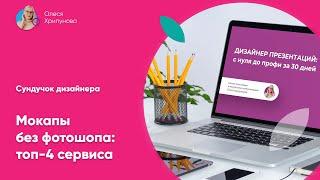

![The Made In Heaven Rework.. [AUT] The Made In Heaven Rework.. [AUT]](https://smotrel.cc/img/upload/RU9mQTFmSWRrUzA.jpg)