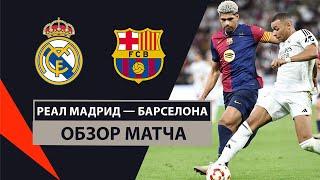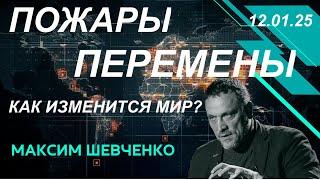How To Create And Export A Transparent Background In After Effects
Комментарии:

great !
Ответить
Thanks for the tutorial!!
Ответить
Thanks for the tutorials... it is always worthy !! Keep it up !!
Ответить
K
Eeeeeeee
E
SK.jkjjjbcv
Bbmbvbbbbbbnnn.bbbb
Nnnnnnnnnnnnnnnm n nnnn

The QuickTime part is key
Ответить
it doesn't work anymore... :(
Ответить
omg,he breaking a law because he dont like keep a secret
Ответить
the way i do it is : making a green solid background or comp color green and later when using on top of other videos , keying the green !!
Ответить
so I am trying to make a stinger using green screen footage video, I key the green out but no matter what I do it renders with a solid background have tried everything I can think of and everything ppl say to do incld what you put but no joy. Is there a pacific template I should be starting with in after affects?
Ответить
FANTASTIC VIDEO
Ответить
HELP my file is transparent but everytime I render it there is a white background...how do I solve this issue
Ответить
THANK YOU!!!
Ответить
Thank you soooo much!!!!!!!
Ответить
PLEASE I have a serious problem, I make the render in after effects with the normal settings but don't work and keep the black background. I need to solve this please HELP, I will be grateful with you
Ответить
I followed everything you said still attempt after attempt it will NOT render with a transparent background!! anyone know
what I might be doing wrong?!!?

thank you
Ответить
when I export, the video is just color black
Ответить
Is this for windows only?
Ответить
thank you 😍😘😍😀😘
Ответить
Thank you, very useful.
Ответить
Thank you
Ответить
Nice video. Nice voice-over.
Ответить
Very good walk thru, if the project doesn't have a background. I need to figure out how to either turn off the background in project files, or insert a control to turn the background into transparent. Any ideas would be great!
Ответить
wow this answered all my ques one by one and clearly. Love it !!
Ответить
This did not tell me how to create a transparent background.. only how to export one.
Been trying for hours to remove some bloody trees from a video ffs.

I'm saving this for later. Thank you so much!
Ответить
Thank you!
Ответить
Best step-by-step I've read/watched! I was able to create exactly what I needed and look forward to learning more from your channel. Thank you😄
Ответить
Im about in a 3 hours trying to have a transparent background bnut its impossible.. :(
I need webm .. I do everythin g I find on internet and.. always a back background. Men im tired now.

I follow your steps, however, after rendering, I get the error that file cannot be opened and isn't compatible with QuickTime. Any suggestions?
Ответить