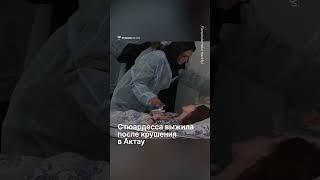Stop Wasting iPhone Data With These 8 Tips
There are a lot of #iPhone #settings that can drain your cellular #data quickly. In this video, we'll explain what those settings are and help you save data on your iPhone.
1. Introduction [0:00]
2. Select Wi-Fi In Background App Refresh [0:04]
3. Turn Off Personal Hotspot When Not In Use [0:38]
4. Turn Off Share iPhone & Watch Analytics [3:15]
5. Close Out Your Apps [4:00]
6. Use Wi-Fi As Often As You Can [4:46]
7. Limit Bandwidth Usage For Specific Apps [5:44]
8. Turn Off Back Up Over Cellular [7:38]
9. Limit Cellular Data Usage In Photos [8:12]
🎁 Join this channel to get access to perks:
https://www.youtube.com/channel/UCiIhoHKPMHm0tpga58IBQNQ/join
Compare every cell phone, every plan, and coverage maps on UpPhone: https://www.upphone.com
Compare wireless coverage: https://www.upphone.com/coverage-map/
Visit https://www.payetteforward.com for more iPhone help, tips, and tricks!
Get Social With Payette Forward:
On Facebook: https://www.facebook.com/payetteforwardinc
On Twitter: https://twitter.com/payetteforward
On Instagram: https://www.instagram.com/payetteforward/
1. Introduction [0:00]
2. Select Wi-Fi In Background App Refresh [0:04]
3. Turn Off Personal Hotspot When Not In Use [0:38]
4. Turn Off Share iPhone & Watch Analytics [3:15]
5. Close Out Your Apps [4:00]
6. Use Wi-Fi As Often As You Can [4:46]
7. Limit Bandwidth Usage For Specific Apps [5:44]
8. Turn Off Back Up Over Cellular [7:38]
9. Limit Cellular Data Usage In Photos [8:12]
🎁 Join this channel to get access to perks:
https://www.youtube.com/channel/UCiIhoHKPMHm0tpga58IBQNQ/join
Compare every cell phone, every plan, and coverage maps on UpPhone: https://www.upphone.com
Compare wireless coverage: https://www.upphone.com/coverage-map/
Visit https://www.payetteforward.com for more iPhone help, tips, and tricks!
Get Social With Payette Forward:
On Facebook: https://www.facebook.com/payetteforwardinc
On Twitter: https://twitter.com/payetteforward
On Instagram: https://www.instagram.com/payetteforward/
Тэги:
#save_data_on_iPhone #save_iPhone_data #what_uses_data_on_iPhone #save_data #save_cellular_data #data #cellular_data #biggest_data_drainers #iPhone_data_drain #running_out_of_cellular_data_fast #background_app_refresh #personal_hotspot #wifi_assist #low_data_mode #data_saverКомментарии:
Stop Wasting iPhone Data With These 8 Tips
Payette Forward
Mere ghar ram aaye h #song #music #newsong
DR Haryanvi Music
Steffen Braun (Talention): State of Personalmarketing und Recruiting
Talention - TFI GmbH









![BTS RUSSIAN CRACK #20] ЧУВЫРЛА (мат) от KESHA | РЕАКЦИЯ MAHTUKOP BTS RUSSIAN CRACK #20] ЧУВЫРЛА (мат) от KESHA | РЕАКЦИЯ MAHTUKOP](https://smotrel.cc/img/upload/SVNkNFpSRjNOZGY.jpg)