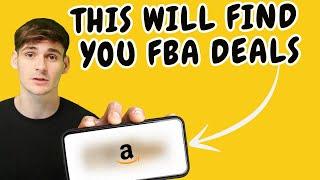PotPlayer vs VLC Media Player | Basic Features and Shortcuts (2023) #vlcban
Комментарии:

I've used about every media player there is, so I'm speaking from experience. PotPlayer definitely has a better interface and overall "feel" than VLC, and for this reason only, it's my default media player. However, PotPlayer does NOT have the color vibrancy of other media players like, VLC, GOM player, KMPlayer, etc, right out of the box. It requires some time and knowledgeable tweaking to improve the video quality, which I have neither of.
Ответить
Excellent thanks buddy great tutorial can you convert and save on potpayer cheers.
Ответить
i know this video is kinda old. but maybe you will still react.
anyway i like it that i can play bluray with this player. but is it possible to have a Menu option as well like you have on normal DVD/Bluray players? with VLC i can have a Menu with Pot Player i can not. is there a way to get it? or does it only play the main file and thats it. because DVDs/Bluray have often bonus stuff on the disc as well

Pot player is the best for Windows. I still use it and its customization is at a different level. The best feature which I liked is that while playing from a playlist that it remembers last file and the point when it last closed. Later begins from the point it last closed. If you are playing educational playlist, you can realize how useful this feature is. Also please understand that it is a free software.
Ответить
i use only AIX Video player far better than vlc and pot simple and easy to use with advance features
Ответить
I want to add multiple vids and have pot player play them one after the other. Can pot player do this???
Ответить
I was wondering what to do with my old PC as I build a new one and this is a great option. Thank you so much for your review. I think I found purpose for old PC thanks to you in using Pot Player :)
Question: What would be best way to connect my old desktop PC to my smart TV as a media player - USB? Ethernet? Also, Will I need another PC keyboard and mouse now in my living room to control PC? I did see in the video where you said a controller could be used to control Pot Player, but what about the PC's operation in general?

why did you redeem?!!!
Ответить
what amazed me more is you can play any 30fps videos to 60fps and thats blowing
Ответить
Pot player is also my main player.. very good for looping and slowing down.. but no pitch changer
Ответить
audio control keyboard chortcuts ?
Ответить
In PotPlayer there is supposed to be a tab for Playlist titled Computer. Why don't I have this? Also, why would the Browser not be showing one of my external drives?
Ответить
I had to uninstall VLC, because chinese hackers use it, to spread their viruses. Just found this program and I'm amazed by the features and ease of use! If only I switched earlier, haha! Thank you for the vid.
Ответить
thanks for the video bro! i just downloaded the PotPlayer, but how do i get to switch between programs? in VLC, i can simply Alt+Tab to move to another program, but in Pot i couldnt do it, can you help me with this? thanks!
Ответить
Really its very nice player...
Ответить
Nice ❤️❤️❤️
Ответить
i watch my lecture videos downloaded on vlc and it used to stuck and now in this player its running vey sooth
Ответить
I think vlc is an awesome player but it started to crash every time I added subtitles. So far I haven't experienced anything bad with pot player.
Ответить
You forgot to mention that VLC is open source where POT is FREEWARE... 😉😉
Ответить
awsome broo
Ответить
how to mirror the image . mirror of ctr+z not working in my help
Ответить
the mirror not working in mine help
Ответить
bro make more vidoes
Ответить
i hated the pot player until they dropped the new one ( yellow one ) it's just amazing 👌
Ответить
Thanks for the video. I made a Powershell script to set association of all Audio and Video files to Potplayer at once, because these days Windows only allows you to do it file by file, which is a pain. If any of you wants the script, you only need to ask.
Ответить
4k supported?
Ответить
Using Potplayer since 2011 and during that time they said Potplayer developer is the same one that produce KMPlayer. It was almost 10 years but still reliable till today
Ответить
I have just installed PotPlayer it is really amazing, it is very light i didn't find any problem till now and i like it a lot, it has many features like in this video which amazing for playing videos . i advice every one to installed, VLC is very outdated and very heavy also crashes sometimes and can have viruses .
Ответить
I've heard that Pot player doesn't support Bluray/ HEVC?
Ответить
For me potplayer its best play big playlist iptv to 50000 channel fast .. vlc crashed 😔
Ответить
This is a newbie question, how can i use potplayer to play in my home theatre? Tnx
Ответить
Dude who made kmplayer many years ago, sold it off and then made potplayer. Easily the best video player on windows. Been using it for years with no issues. Wish it had a linux version.
Ответить
Thanks so much, I made the switch from VLC to PotPlayer and this was very helpful.
Ответить
can I remove that left corner blue texts or change it color ? its so annoying
Ответить
Shortcut for video stretch , in vlc by pressing alphabet a key video size change, pls tell me in this
Ответить
Is pot player free from malware??(virus)
Ответить
using it for a year now and didnt go back to vlc. i also use bsplayer to search for subtitles automatically then load them with pot player. it has tons of other features, you can record streams, like videochats, or your screen, search for words from subtitles just by clicking and so on.
Ответить
Amazing stuff man, I'll be using VLC.
Ответить
great info but have you tried CnX Player bro it is the only player which has Universal Video Casting feature
Ответить
bro what these option does deblock sharen and soften?? i saw you just ticked sharpen.
Ответить
Thanks :)
Ответить

![[Delirium League] 3.10 Cluster Jewel Notables Reveal - First Impressions [Delirium League] 3.10 Cluster Jewel Notables Reveal - First Impressions](https://smotrel.cc/img/upload/QXFRUGpOX0Y2aGM.jpg)