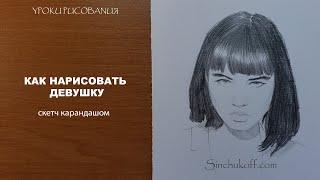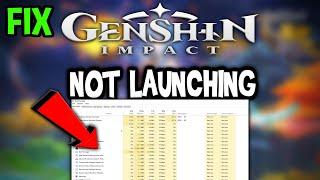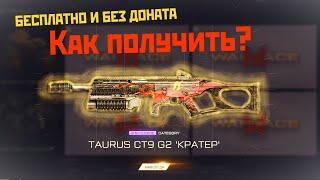Overexposing for perfectly clean footage
Комментарии:

The Place Beyond the Pines is one of my favorite films
Ответить
been preaching this for years.
Ответить
Possibly a stupid question, but does this same technique work this well on something like a Fuji xt3 shooting in log? Using an Arri sort of makes me wonder if this stuff is possible because of the quality of camera being used, or if its usable regardless of what camera is doing it - so long as you're in log?
Ответить
I've used this technique extensively, however ETTR often causes color shifts. Your camera manufacter may recommend exposing skins or middle grey to a certain IRE. That's why the colors on the shots of your bed look slightly different (appart from moving clouds etc). ETTR cleans up the image but overexposing and underexposing changes the way colors look.
Ответить
Exactly my approach- but I leave my zebras on (for Sony S-Log the zebras should be set at 94%) - so I can see if anything I need is clipping without having to use false color...
Ответить
If you set your Timeline Color Space in the project settings you don’t need to manually set everytime you use the HDR Wheels 👍🏾 (“Use Timeline” is checked by default)
Ответить
Hey, Great Work:)
Are there any advantages to using a Lut with -4 stops instead of using CineEI?:)

This has always been standard practice for me as long as I can simply tame/manage the highlights. Great video.
Ответить
this is a great vid but i think any camera that can be fully recovered from 4stops over is out of my price range 😂
Ответить
My understand is: This technique is essentially what ISO is for in camera. If you had shot these at 160 iso, then you would have "technically" over exposed and shifted your dynamic range. Therefor; creating a cleaner image.
This seems to be even more important to utilize when shooting with cheaper sensors to dictate the look you're looking for. With the Arri Alev 3 sensor, you have so much Dynamic range and latitude that you can easily play within a large portion of that dynamic range to create a cleaner image in many scenarios where extra highlight retention isn't needed.
Big fan of your work, keep them coming!

When you’re creating your technical luts, are you just using the HDR Wheels mapped to LOG-C and then decreasing by x stop and exporting that as a LUT?
Ответить
thanks king
Ответить
Good stuff bagel boy. Love these cine tips!
Ответить
My video will continue playing after ads.
Ответить
Thanks for the info, since you might not know how many stops over you'll be shooting on a particular full day shoot with multiple lighting situations, do you pre-load your monitor with multiple technical LUTS for previewing at lower stops. For example would you load a -1, -2, -3 , and -4 stop LUTS all installed into the monitor for previewing for that days shoot?
Ответить
looking to see WHAT LUT CANON C70 IS FOR ?
Ответить
4 stops over is wild. I think my s5ii can do that in BRAW with highlight recovery…
I need to make a -3 EI 709 lut now. How did you make yours?

I accidentally did this earlier this year. We were shooting outdoors middle of day on location and our ND filters were left behind so we only had the internal ND's in camera, but they only went to 1.8. I shot at a lower ISO to compensate, I then pushed the ISO in post and lowered the exposer on the log wheels and was very happy with the results... This is something I've done for years while shooting night or dark scenes, but first time doing it on a bright scene.
Ответить
so is this working for every iso? and how many stops can you over expose in the alexa? been doing this myself trying to get a good lut but havent got the time yet, is just a lot of fun to be doing this! love watching you go, cheers!
Ответить
I would love to have those technical luts for -4stops underexposed.
Ответить
Hi Blaine, great video. I assume this only works when shooting in log right? Also, does Premiere Pro have an equivalent tool like the HDR wheels from resolve?
Ответить
This is how I'd mostly shoot when I was using Sonys. On Canons I learned to be quite cautious when using this method. I found that their sensors handle highlights quite differently and can't be pulled back from highlights as well (especially if anything in your scene crosses the line, even slightly, into clipping). In shadows though, the Canon C70 has had the best shadow recovery I've ever seen.
On Blackmagics, so far this method had worked well enough, as long as I'm shooting with the native ISOs.
I'll have a play with this technique on my Panasonics.
Keep up the good work mate! I appreciate it when content creators share their findings with others like this.

RED users this does not apply to you, DO NOT USE ETTR
Ответить
For way more control adjusting exposure and highlights try grading in linear.
First node “color space transform”. Select your camera color and gamma. Then transform it to aces ap1, and linear gamma.
2nd node. Adjust your exposure using the gain in primaries. Just your gain.
Add other correction nodes next like the hdr adjustments he is showing you in the video.
3rd node (last node)
Color space transform. Select aces ap1 and linear gamma. Transform it to rec701 or whatever output colorspace you want.
Here is why it’s better than grading in 709.
In rec 709, there is a curve image. This isn’t desirable when adjusting exposure because if you just want to adjust highlights your miss also get affected. Linear let’s you adjust exposure as if you were back on set adjusting iso or exposure. You have so much control. Linear works the same way your mind thinks about light.
Note: Some tools on the color page like magic mask are created for rec709. The process for using those tools is to create a separate rec 709 node branch before the first color space transform. Use that branch to create your masks then just the alpha out to apply it to your main branch.

What monitor do u use as reference monitor for DOP work on set? Maybe something around10-15 inches? SmallHD MON-CINE-13 is great, but maybe you could suggest any cheaper model?
Ответить
Back in the day, overexposing too much could cause clipping in the red channel on certain cameras before the other colors would clip... so skin tones could become clipped. I would imagine now that DR is so wide, this would be much less of an issue... but I wonder if you overexpose too much if this could happen - and it wouldn't show up on false color or even a waveform... unless you're looking at the parade. I don't typically use ETTR - so haven't experienced this.
Ответить
Great Video! Thank you for the tutorial. I was dead set against ETTR originally. But your video has urged me to experiment. I shoot with BMPCC4K camera, do you have a technical camera LUT for that?
Ответить
Only problem here for me is: I shoot on a canon m50. Extremely low dynamic range, no real LOG, and low ISO capabilities.
But still, I think, that even with clipping the image (sky=white), it looks much better than exposing correctly. Much much cleaner, which really helps with the cameras lower general image quality.

Place Beyond the Pines?
Ответить
Topaz Video AI with AI Model Nyx is the way to go in 2023 when you want to stop to work like in 2010.
Ответить
Hey, can I get that Expo LUT for sony FX3 and ARRI?
Ответить
Hi Blaine, I'm testing out the mini LF tomorrow or Friday for a shoot and would like to test this method out as it is a night shoot and would like to get the cleanest image possible.
Can you explain a little more please? I'm not that technical so this kind of went over my head.
Do you use the false color checker on the Rec 709 image or the Log image?
The way you create the technical LUT is with a CST and then mapped HDR wheels and export a 65 cube for each stop and then transfer that to the camera?
How can I make sure that nothing will be clipping when I get it in color?

Incredible dynamic range on Mini lf which my Fx3 can’t be even matched at all 😢. So, it significantly influenced how Fx3 user ETTR😢
Ответить
Would love to see a video on how you create your technical luts :)
Ответить
I'm not sure exposing to the right is as important as it used to be in the consumer-grade 8bit camera era.
For most people, I'd say that this method makes it more difficult to return the shot back to its natural contrast, as most of the shot lives in the upper linear portion of the log curve. Unless you're a post-production pro this would result in a "thin-looking" image that lacks depth and richness.

Can you also show some examples where you need a lot of dynamic range in the highlights? I really like how film performs in the highlights. Many people will now overexpose (ETTR) outside in highkey scenes on digital and it won't look good in my opinion.
Ответить
Place Beyond the Pines in the background confirming why I felt compelled to subscribe 🫡
Ответить
Love the moody look of the shot with tv in background at 35secs. What lens is that?
Ответить
Can you explain the hdr wheels mapping thing? I am shooting slog3… so would I map the wheels to slog3 and adjust global exposure under a rec709 lut?
Does the mapping actually make it so that the exposure is photometric? Or are the hdr wheels photometric already?

Hey! Great video! How would this apply in a low contrast low light scenario where there is equal shadow and equal light on the subject sitting in a room? (I think your conclusion part of the video where you are talking might be a good example) does exposing to the right without clipping highlights still work? Or expose just enough according to the scene? Meaning if the scene is underexposed by Nature keep the camera metering to underexposed too.
Ответить
Absolutely Loving the content Blaine! you mention in the description that you have the TLUTs available? Would you happen to have them for C-Log2 & 3? Currently shooting on a Canon C70 and im dumbfounded at how difficult it is to simply find the (canon original 709) conversion LUTs- but also I feel im a little unsure as to how much I should 'pull back' that HDR wheel to get a proper 1-Stop translation in reduction. Long story short; if you have Canon Log Technical LUTs that'd be a great help! :D
Ответить
great video. again! how do you create -1, -2, -3 stop LUT-s for different cameras?
Ответить
nice, I usually over exposed because vlog mentions over expose 1 stop then do as ou mentioned.
Ответить
so im only building a lighting/filming setup for my very dark and mostly black painted "Studio" I go with a Sony FX30+Sony 20mm lense. With Base ISO 800 it looks much better but i will loose to much informations, so better if i go with Base ISO 2500? ISO 800 looks pretty right but 2500 realy is very brigh
Ответить
like if you are in the 360p club
Ответить


![[최고의 5분_ 엄지의 제왕] 골다공증 예방 솔루션! 텅 빈 뼈를 채우는 호핑 운동? [최고의 5분_ 엄지의 제왕] 골다공증 예방 솔루션! 텅 빈 뼈를 채우는 호핑 운동?](https://smotrel.cc/img/upload/c2JWa0l3UF83NHU.jpg)