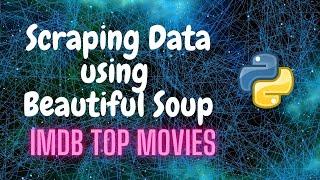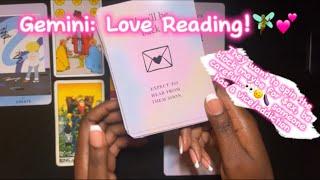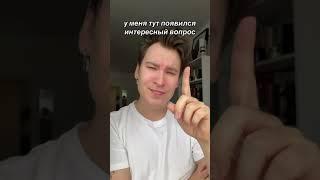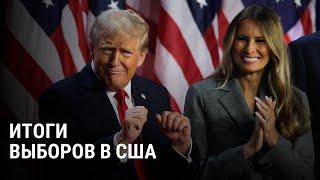4. Scraping Data using Beautiful Soup | IMDB Top Movies | Web Scraping Tutorial | Python
Комментарии:

Please tell me the difference between select and find all method and which one to use when
Ответить
sir, i want to seperate movie name and year how to do it please help
Ответить
I want to scrap only top 100 from the 250. How to do it sir?
Ответить
Can u help me with a website where the class or attributes are missing?
Ответить
Good job man, you have helped me. Keep it up
Ответить
nice video can u tell me how to get the links of movies
Ответить
After specifying tag and class name I am getting empty list in soup.findall method what would be the reason behind this??
Ответить
What a professional way of scraping. Perfect
Ответить
how to filter top rated 100 Indian movies?
Ответить
how to get the ranking and cast of movies?
Ответить
for release date how we have to do
Ответить
I want to extract user reviews data of multiple pages in imdb with ratings can you tell me
Ответить
Very well explained 👍 thanks ❤️
Ответить
Can we use this dataset to build a movies recommendation system?
Ответить
it is possible with blogger post???
Ответить
Great work!!!
can you please do a part2 video demonstrating - adding all the movie posters beside the respective movie name in excel using xlsxwriter or openpyxl?
It will be such a great help!
Thank you

when i run the code movie name is displayed in chinese why?
Ответить
Really nice
Ответить
How can I separate the Year.
Ответить
i cant find my data in PC how to save it.
Ответить
My scraped ratings appear to have another bracketed value after each rating i.e. 7.0(41K), how do I get rid of this bracket and the value within for each rating of the list so just the rating is left? thanks!
Ответить
>>page.content
instead of large data it is showing "403 forbidden" :
-> b'<html>\r\n<head><title>403 Forbidden</title></head>\r\n<body>\r\n<center><h1>403 Forbidden</h1></center>\r\n</body>\r\n</html>\r\n'
how can we fix this

how can you get each movie's rank, great video !
Ответить
Hey Hackers,
I believe if you use requests module, you might be receiving 403 error. To resolve that, use the following,
```
HEADERS = {'User-Agent': 'Mozilla/5.0 (iPad; CPU OS 12_2 like Mac OS X) AppleWebKit/605.1.15 (KHTML, like Gecko) Mobile/15E148'}
page = requests.get(url, headers=HEADERS)
```
The notebook is updated and available in github repository.
Thank you so much for the support!!!
Happy Coding🔥