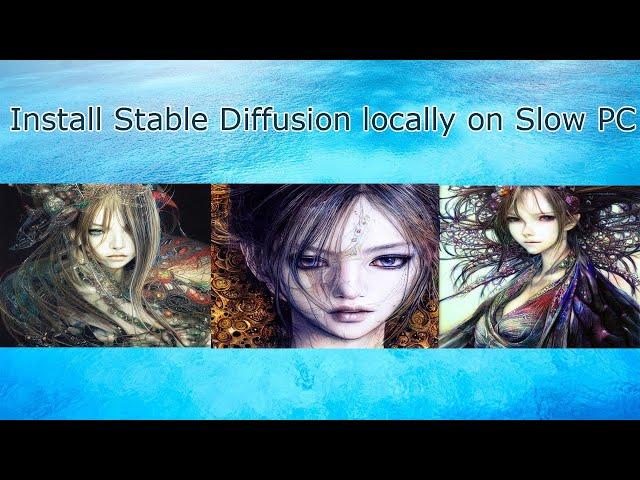
How to install stable diffusion locally on Slow PC
Hello Viewers, In this Video I have tried to show you the process to install stable diffusion program on your slow PC. By Slow PC I mean PC with GPU of VRam less than 4 GB.
My PC specs are 8 GB RAM, NVIDIA GeForce GT 1030, i5 7th Gen Processor.
It took almost 30 minutes for a very simple prompt. So now you know how GPU hungry this program is.
With this stable diffusion program, you can convert text to images with just a simple text prompt. This is a great Artificial Intelligence Software which you can try free as of now.
Installing original #stablediffusion version on PC with low Graphics Card will give "CUDA out of memory" error. So this optimized basujindal version will give you the solution for this.
This is a simple tutorial combining all the steps in one.
My PC specs are 8 GB RAM, NVIDIA GeForce GT 1030, i5 7th Gen Processor.
It took almost 30 minutes for a very simple prompt. So now you know how GPU hungry this program is.
With this stable diffusion program, you can convert text to images with just a simple text prompt. This is a great Artificial Intelligence Software which you can try free as of now.
Installing original #stablediffusion version on PC with low Graphics Card will give "CUDA out of memory" error. So this optimized basujindal version will give you the solution for this.
This is a simple tutorial combining all the steps in one.
Тэги:
#stable_diffusion_installation #stable_diffusion_error #stabledffusion_locally #deforum_stable_diffusion #memory_out_of_cuda #memory_error #slow_pc_stable_diffusion #convert_text_to_image #ai #ai_text_to_image #text_to_image_conversion #prompts #ai_prompts #ai_program #ai_tutorial #install_stabledffusion #install_sdКомментарии:
How to install stable diffusion locally on Slow PC
howtotutorialsin
Phaxe & Morten Granau Live Set 2018
DoMe - OffBeat Entertainment!
3 Marketing Strategies for DAILY Etsy Sales
heatherstudio
Muskurane (Rock Version) -CITYLIGHTS | Choreographed by Sunil Sale Dance Company(SSDC)
SUNIL SAALE DANCE COMPANY - SSDC
ЭТИХ ЩУК СТРАШНО ПОДНИМАТЬ В ЛОДКУ!!! РЫБАЛКА НА БАЙКАЛЕ - ЧИВЫРКУЙ #1
На рыбалку с Чаргером!
Comedy Club 14 сезон, выпуск 7
Comedy Сlub 13-14 сезоны
How to Disable Stories in Telegram !
Genie Guide
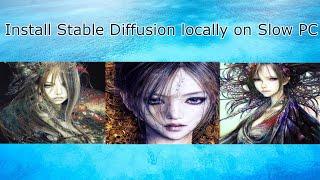








![Баунти Хант, но с Каждым Киллом Мой Фрукт Улучшается [2/2] | Roblox Blox Fruits Баунти Хант, но с Каждым Киллом Мой Фрукт Улучшается [2/2] | Roblox Blox Fruits](https://smotrel.cc/img/upload/UXlzRFkwZzRUWU0.jpg)
















