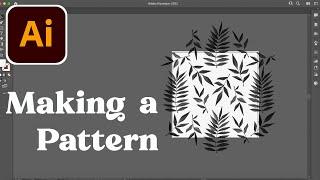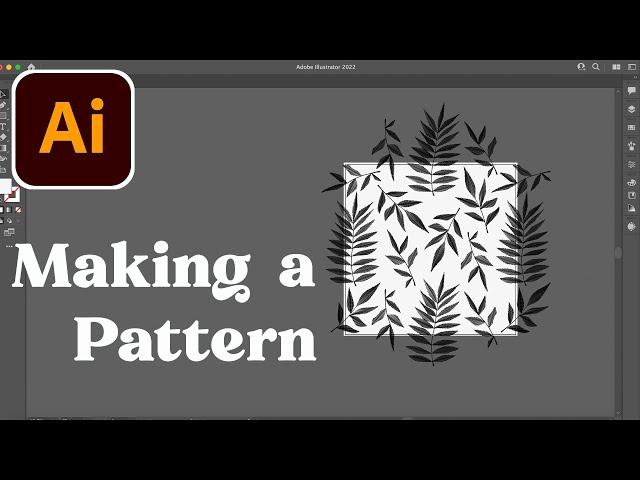
How to Make Pattern In Illustrator | surface Pattern Design Tutorial
Комментарии:

You explain things well
Ответить
Ive been teach myself repeat pattern in illustrator for a few week and by far that was the best explanation yet ;) thank you!
Ответить
One of the best tutorial on making pattern, thank yo so much for sharing this.
Ответить
So you save this as RGB even though it will be printed?
Ответить
This was so helpful, thank you. I kept getting the big grid gaps and couldn't figure out what I was doing wrong.
Ответить
Can you do this on I pad??
Ответить
such a great tutorial, thank you
Ответить
Hello Kelsey! Thanks for the tutorial it is really helpful and has helped me making lot of patterns this way. However, I'm coming back here because for some reason i followed every steps but my pattern still left with gap around it. It seems the second rectangle won't crop my design. Do you think you can see where i might get it wrong?
Ответить
I have been following your tutorial but somehow the thin white line between squares still shows up and no matter how i tweak the background square, it wont disappear. Do you have any tips for this?
Ответить
Obrigado Kelsey, está me ajudando a aprender. Sucesso!!! Deixei o like e me inscrevi 🙂
Ответить
Girl. You confused me bad lol
Ответить
EXCELLENT Video... short and to the point and very clear explanation, thanks so much. Can I export the artwork in the way you did it but instead of JPEG, on SVG or EPS? I need that pattern in vectors but I don't want to deliver the image to my client in vectors if the overboard objects will be seen by my client.
Ответить
thank u very useful❤
Ответить
Best and easiest tutorial for repeat pattern out there. Thanks for the upload.
Ответить
This was so easy to understand🙌🏻
Ответить