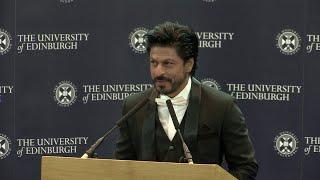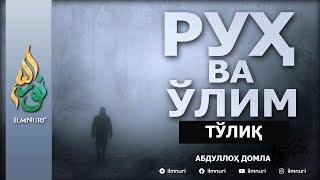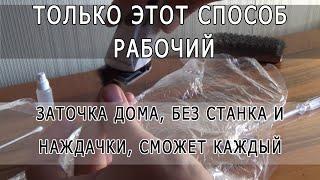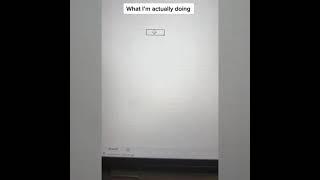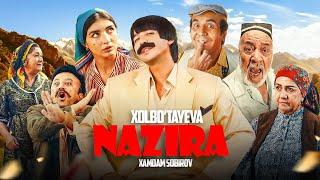Комментарии:

FANtastic. Thanks!
Ответить
Great thanks
Ответить
Just created this for a project I'm currently working on and it works great, thank you very much!
Ответить
Wow! So easy and extremely useful! Bravo!
Ответить
Cool. Thanks
Ответить
It’s the thumbnail for me 😱 😱 🔥
Ответить
One DOES NOT PAN IN OR OUT, one ZOOMS/TRACKS IN OR OUT FFS!!!
Ответить
Much much easier to just shoot the fucking footage yourself!!! I mean FFS.
Ответить
Thank you sooo much for this! Exactly what I needed. You're a peach of a human, Mark!
Ответить
Followed your initial steps, but the options don't show for the Ken Burns effect.
Ответить
I love Mark’s clear and very useful explanations. The only thing that is always a little odd when I watch them is that my name is ALSO Mark Spencer... 😁 Great work, as always!
Ответить
genius. thank you
Ответить
When converting horizontal videos to vertical in FCP (where horizontal zooms are already in place), is it possible to flip the zoom (Ken Burns effect) to a vertical zoom? If so, can you please explain how? Thanks very much.
Ответить
Hmm those crop options are not even showing up on my version. Im on the latest, just installed.
Ответить
Genius! It appears however, and check me on this, that if you apply the NLKB effect to a Group, you don't get the native resolution of the video clip within and instead get a resolution, I don't know what, of the group? I'm editing a 1080p project that has a 4k clip in a group and I have a graphic in that group, but I don't seem to get the high res push-in that I expect. I fixed that by converting my 1080 Project to be 4k Project and now seem to be getting the high res push-in on the Group. Am I imagining things?
Ответить
very cool ! Thanks !
Ответить
does this work on vertical videos?
Ответить
Get adjustments layers
Ответить
Wow. I was just working on a large pan cel for an animatic using X, Y, Scale and Anchor to get a relatively smooth pan and zoom with keyframes. I grumbled all the way about how FCP needs a 2D camera like After Effects. This simple effect (which I named XYZ Transform because Ken Burns isn't really that great a name) is game changer for FCPX camera moves on 2D artwork. THANKS Mark!
Ответить
The position effect does NOT show up in the inspector. Any ides anyone?
Ответить
this is cool but makes me wonder how on earth there are people who don't use after effects
Ответить
🙂👍👍👍
Ответить
very cool
Ответить
QUESTION 🛑
If Motion titles cause you loose the pixels, then why would FCP editors recommend an adjustment layer? Or titles templates like mVertigo from motionVFX or other auto zoom title templates?
Please answer. Thank you!!!

Can I apply Ken Burns affect to multiple clips. How about the whole timeline full of 2 dozen clips??
Ответить
Thanks a lot Mark! Informative and easy to follow. Thanks for posting.
Ответить
Very useful. 👏🏻👏🏻👏🏻👏🏻👏🏻👏🏻👏🏻👏🏻👏🏻
Ответить
Mind blown. I'm editing multi camera 4k concert footage in a 1080 timeline and have been using keyframes to dynamically adjust scale/position on a per shot basis. Of course, it's a lot of work when you want to change the length of the shot or add a transition that will go beyond the key framing. This is about to save me loads of time! THANK YOU!!
Ответить
god you guys are good at this
Ответить
Clicked off as soon as he said motion lol.
Ответить
Amazing Mark, thank you. Just what I needed.
Ответить
how do you all zoom in and out so fast? i dont want to use keyframes everytime
Ответить
Easy and SUPER useful. Fantastic video. Thank you!!!!!!!!!
Ответить
I got it! I'm doing a video about the bees and was able to zoom in so the viewers can see the queen bee. Thank you so much for doing this.
Ответить
Thank you for this. I've been playing with the idea of trying FCPx for my next project and not being able to ease zoom + pan was something that was limiting me! Aweasome stuff.
Ответить
👍👍👍👍👍👍👍👍👍👍👍👍
Ответить
This was extremely helpful, thank you!!!
Ответить
Blade the clip, then make the start and the end of the Ken Burns the same to zoom in and keep playing video at that Zoomed point - that's the help I needed! Good channel, thanks.
Ответить
Yes excellent video. Most helpful. Thanks.
Ответить
Excellent tips. Just subscribed and will be trying this now. Thanks!
Ответить
I use the snot out of this effect. It's muscle memory now. Thanks a bunch!!!
Ответить
Thanks for this, awesome tutorial!
Ответить
Nice tutorial! Will try this next time
Ответить
Best tutorial for FCP, even a caveman could understand it!
Thank you!

Amazing insights! Well done!
Ответить
Breathing some new life into FCPX, dude. Thanks!
Ответить
Thank you for all the Ripple Training courses! Also, thank you for this very useful video!
Ответить
Keyframe using the crop sliders and you'll get a smooth zoom in. I don't get how people don't know this by now. I've been using it for the last 10 years or more already. No need to create a Motion effect.Use Shift + C to adjust the crop instead of using the sliders so you keep the same aspect ratio.
Ответить
"Hi, I am a professional photographer who is putting together a video consisting of still images. The images will be projected onto a large building as part of a show. I would very much like to use the 'Ken Burns effect,' but I'm not too fond of the built-in tool in Final Cut Pro. Can you guide me in the right direction?
Best regards,
Casper"

👏🏻👏🏻👏🏻👏🏻👏🏻 Excellent.
Ответить