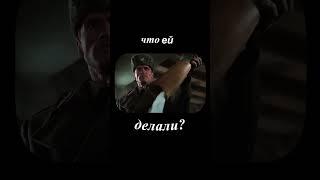New Overlay Material Feature in Unreal Engine 5.1
Комментарии:

How to get the Motion4WayChaos?
Ответить
works good is just very problematic for hair
Ответить
Nice video! The size of the blueprints could be increased next time...
Ответить
did anyone get the overlay material to work with dynamic meshes? seems like it doesn't! anyone?
Ответить
This no longer works with unreal 5.5.1
Ответить
Are these available on FAB yet?
Ответить
Good tutorial but your mic is kindof grinding against my ears honestly. Useful knowledge though! Thanks!
Ответить
If the overlay material seems to have no effect, you have to disallow nanite on your mesh, unfortunately this does not work on nanite 😄
Ответить
Does overlay material actually work in RTX? 🤕my overlay material doesn't appear in RTX main pass, but visible in RTX reflection
Ответить
This is really healpful man.....IM here wondering how do you guys know all this stuff?! Its insane.
Ответить
How do I set CustomDepth values in the material to display overlapping outlines on separate models?
Ответить
thats what i am looking for all the time! great video。 thank you so much for this one
Ответить
By some reason the "shadow" effect is invisible if my skybox material is on background
Ответить
bro buying that when i get home lmfao
Ответить
Hello. Thanks for the tutorial, but where can I watch a video about the second shader, the one that looks like a blue force field made of a mesh?
Ответить
Oh My God !!! you saved my life!!!!!! Thank you soooo much!!!!!!!!
Ответить
Can these be seen through walls for an X-ray vision type effect?
Ответить
thanks bro
Ответить
How does this work with the stencil depth? in my case, I want mulpitple objects to be using the outline with custom depth
Ответить
Thanks Alot bro you helped me alot in my work with this tutorial
Ответить
…give now 😭😭😭
Ответить
Hi! How to create a smooth transition of this material in the sequencer? it turns on like a light bulb quickly, but you need a smooth transition for the appearance of this effect
Ответить
This is so helpful,thank you! One question, how does your water effect not glow when plugged into the Emissive node? Mine is eye watering no matter what I do.
Ответить
Is there a way to make the outline visible from anywhere even when the object is behind other objects?
Ответить
am i have wrong ue setting ? i cant use any VFX same as your tutorial. it worked same at material making window but it couldn't work at overlay material
Ответить
Don't you have this project in the marketplace? amazing!!
Ответить
thx for all your tuts! is there a way to make multiple overlays? or maybe have each material overlay with multiple instances or something?
Ответить
Legend! Thank you!
Ответить
How would you edit these values at runtime without Global parameters? Im trying to create a dynamic material instance and the overlay material index slot is undefined, so i cant change the values at runtime. GPC works but then it changes it for all actors which is not the result i want.
Ответить
How does this work as an option for an outline? Does it have a flicker problem when using certain meshes?
Ответить
But why the shadow one are clipped out by the sky? You already noticed that?
How can i fix it?

Nice tutorial!
Ответить
so it's like rendering another mesh on top of the initial mesh and apply a new material on that am I correct?
Ответить
thank you!
Ответить




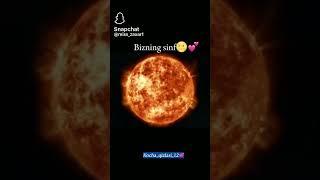




![Nickelback - Burn It to the Ground [OFFICIAL HD VIDEO] Nickelback - Burn It to the Ground [OFFICIAL HD VIDEO]](https://smotrel.cc/img/upload/SS1FLTRzY19mU2k.jpg)