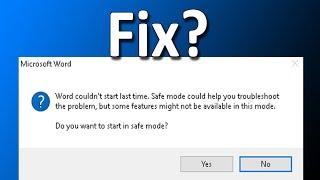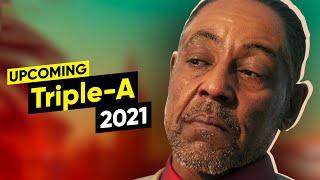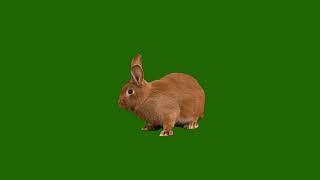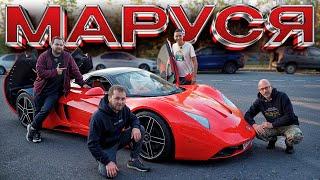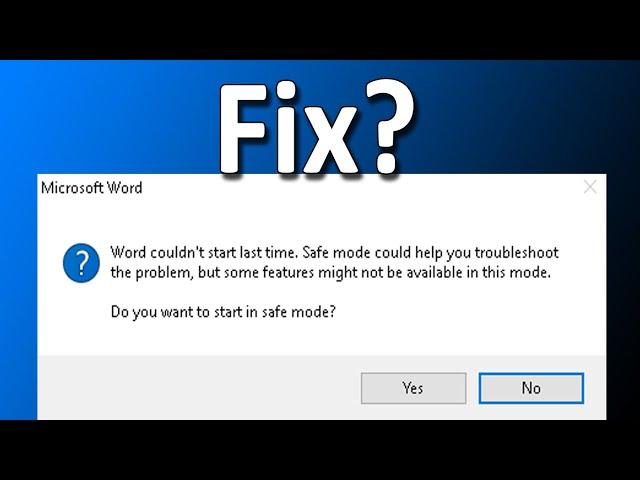
How To Fix Microsoft Word Couldn't Start Last Time Safe Mode Could Help You Troubleshoot The Problem
Комментарии:

press what?
Ответить
Hi! After expanding the file named "16.0" I expanded "Common" next but there's no "Openfind" folder in there 😭😭 please help
Ответить
Thank u very muchhhhhhhh...! It helped a lot !
Ответить
Winword /safe is not opening
Ответить
Thank you so much, now i can use my word again
Ответить
Let you explain it slower please
Ответить
didnot work useless
Ответить
It didn't work for me either idk what to do and I'm paying for this ** I'm so angry
Ответить
I'm not getting office option under Microsoft menu...
Then how do I use.....?

Windows /safe isn’t opening
Ответить
Good sir I love youuuuuuuuuuuu🙏🏻
Ответить
Actually previous word file is not opening
Ответить
Thank you 😍
Ответить
Didn't work
Ответить
what to do if Microsoft office installed is 2019 student version? instead of 2016!
Ответить
i cant even open the winword for god sake im sad
Ответить
I done all the steps but i haven't any modify in microsoft office 🙁💔
Ответить
Thnku so much bro ❤️
Ответить
I tried pressing yes and I lost everything. Please help. 😭
Ответить
It’s working bro. Thank you so much
Ответить
Open feed folder not here
Ответить
You helped me with my midterm project, thank you!
Ответить
none of these option working on my system
Ответить
This DID NOT fix the issue, any suggestions?
Ответить
Presenter talks too fast: SLOW DOWN, Please
Ответить
Thank you so much now I can go back to assignments 😭 this video was of great help
Ответить
this is long way mate, Just install from Portal , then repaired the office , restart the machine , you are done...
Ответить
Didn't work at all.
Ответить
Thanks man
Ответить
tooooooooooop
Ответить
Excel still not working
Ответить
Where do I find the micro description as you said?
Ответить
Hi I am not seeing Office under Microsoft🥲 please help
Ответить
Thank you, it's work!
Ответить
May i ask you a question sir, my concern is that when i click repair the configuration progress is not automatically responding what might be the reason for this? Please respect my comment
Ответить
спс комп удалился
Ответить
OpenFInd is not available in my case,, theres just 2 folders under common
Ответить
How to in ms project?
Ответить
It didn't work for you and that's why you start the programs in safe mode🤣🤣🤣
Ответить
It didn't work
Ответить
If you do not succeed with this video, go to settings the accounts and select the option of stop signing in to Microsoft apps automatically
Ответить
I got lost reading your title and still confused what you're trying to say.
Ответить
Noz working
Ответить
Thanks a lot ❤❤❤
Ответить
This video didnt help and still have same
Ответить
Please am I to do all these while internet is on?
Ответить