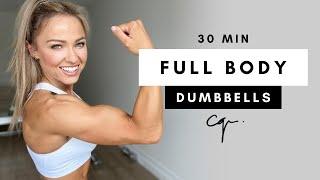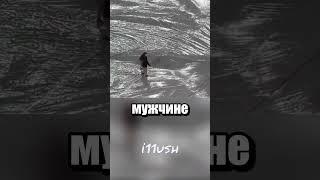WHY LINUX MINT IS THE ULTIMATE WINDOWS ALTERNATIVE IN 2025 ?
Комментарии:

Well, I've tried install Ubuntu Asahi 25.04 in M2 chip. Well, one thing that I experienced and became most annoying thing was try working with libreoffice. It always hang and bloat up the RAM at first open file, later it's repeated several times while typing or composing a document.
Other than that, it was keyboard light, completely dark. I completely forgot that this Ubuntu (or linux) was running on ar64 chip... so be careful not many apps was support to running on this chip architecture (even though I have tried box64)

Is it also possible to install kubuntu instead of base ubuntu?
Ответить
are multiple monitors possible with this setup?
Ответить
hey mate can you please share me the link to the 23.10 version to install on Mac m2
Ответить
how can i instaill ubuntu on a different disk
Ответить
Guys I have a problem I can’t install any app at all such google or vscode and I don’t really understand why it says architecture doesn’t match could sm1 help
Ответить
someone should do this but with windows on arm
Ответить
where we can input ubuntu password?
Ответить
thank you everyone how can i check my disk capacity? it doesn't show
Ответить
Well today or Monday I will test a MacbookPro M2 with Ubuntu 23.10, I will update this comment on the next days to let you know how its going.
Ответить
Does it run arm apps or x86 🤔
Ответить
There are 4 disks that won't mount, and they're stuck in the desc Barr. Has anyone faced this issue?
Ответить
The option to boot to Ubuntu? Yes! Works great on my m1 MBP. You're helping make so many aware of this possibility now. Good job!
Ответить
thanks dude
Ответить
hows the performance compared to if it was running on MacOS ? would be nice to see a before and after
Ответить
How much faster is it than UTM?
Ответить
how to install with LUKS full partition encryption?
Ответить
how to uninstall ubuntu my friends
Ответить
Great job, thank you! Asahi looks promising
Ответить
Garbage - half of settings not works .. half of repositories not work at M1 ... deleted. I think this custome Ubuntu - no trust
Ответить
I’m Taiwanese ! Your commentary is very clear
Ответить
Instead of putting the password to the Mac OS it tells me to insert the “Authorize user “
Ответить
Is it also possible to run Debian 12 on my Mac Mini M1? I want to use it as a headless Tor node.
Ответить
Hey mate, Thank you for the tutorial. I have a problem though. When I shutdown and reboot to start step 2. I select the asahi ubuntu bootable and I go through the security questions saying how it's going to make the system pervasive? I click ok and it asks for my username: (I have already entered my user name and password for my mac successfully), but this time no matter what I put for my user name, be it the mac (whoami) user name or the name written as I login and the password to match, it always says the same thing:
"found raw boot object, deriving Mach-D boot properties... wrapping boot object payload...
going to change bootpolicy to permissive... updating local machine policy...
Username: <I entered many user names here>
Erzor Domain=KMErzorDomain Code=71 "Boot policy erzor: not a valid admin user for the volume at «>" UserInfo={NSLocalizedDescription=Boot policy exror: not a
kmutil failed. Did you mistype your password?
Press enter to try again.
By setting a custom boot object, you will be putting your system into Permissive Security.
Aro, you sure you want to do this? (enter y or n). "
If you could let me know two things
1: How to fix this
2. Should you really be reducing the security settings.
Thank you.

Does the screen brightness changes with keyboard?
What about fedora?

I managed to complete the installation fine with your instructions. I was disappointed with this version of ubuntu as I was unable to install any extensions or get any version of Obsidian to run. There were loads of system crashes and issues (although my speakers worked). I presume that there are significant limitations running on ARM. When I uninstalled following your instructions exactly (as far as I am aware) I was unable to reboot into Mac OS (Unable to load Kernel) and ended up erasing my disk (restore unable to downgrade from Somona to Ventura) and restarting from scratch. I was half expecting this anyway and it’s no big deal as everything I have is on iCloud but could be a real issue for some. BEWARE!
Ответить
Wow, that runs amazingly fast!
Ответить
please make a video when windows is ready for bare metal support
Ответить
this works on intel MacBooks?
Ответить
Is it possible to run vanillaOS on the M1/M2 macbook air ?
Ответить
Hi I have installed Ubuntu based on your tutorial, so how can I switch to ubuntu when I start my laptop thanks?
Ответить
How did you remove the volume disk icons on the left after the first opening of Ubuntu?
Ответить
Thank you very much this was very helpful!
Ответить
Thanks!
Ответить
It downloaded without a wifi or internet option
Ответить
Can you install it on an external drive?
Ответить
Dude can you help? When I boot the system again it starts to make screen tearings and cursor starts to glitch. I've installed it twice and got the same things. Now I’m downloading 23.04, hope it won't as laters...
Ответить
spent a few hours installing it then realized I’m never gonna use it so I deleted it after like 10 mins 💀 why did I do this to myself
Ответить
everything is good but the speaker sucks it wont work
Ответить
I Follow All Your Steps But When Step2 Complit And after when system restart only Asahi logo will be show and ubuntu will be not boot just logo and logo (I have Mac Mini M2)
Ответить
Can I install virtualbox on this Ubuntu?
Ответить
Imagine using Ubuntu hahhahahhahah lol
i use Arch BTW

💙💙
Ответить
Greatly explained, specially the last part made it complete
Ответить