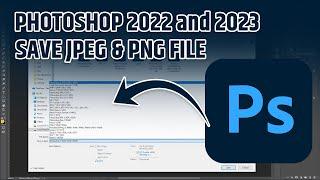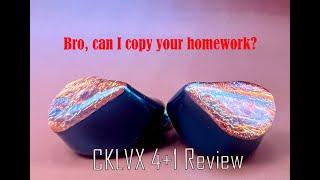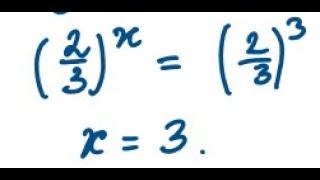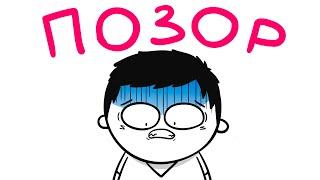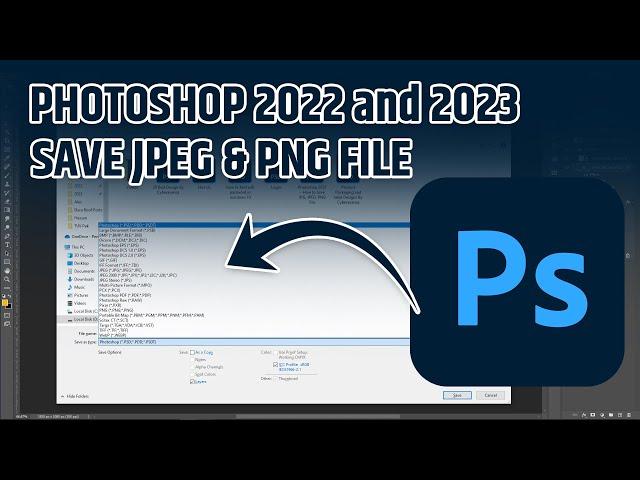
How to Save JPG, JPEG, and PNG in 2022 and 2023 Photoshop
Wondering how to save jpg files in Photoshop 2022? The "Save as" location has moved to "Save a copy." To revert to the old settings, go to "Edit - Preferences - File Handling" and select "Enable legacy Save as." I'll also demonstrate two export options for more control over file saving. Questions or help needed? Comment below and don't forget to like and subscribe!
----------------------------------------------------------------------------------------------
Cyber Avanza is the new revolution in the cyber world. We are the best team in Pakistan that offers standardized and top-notch services in web designing, web development, graphic design, Android and iOS application development, and Digital Marketing, as well as much expertise in the field of domain and website hosting.
► CONNECT AND FOLLOW:
Facebook: https://www.facebook.com/cyberavanza
Twitter: https://twitter.com/cyberavanza
Instagram: https://www.instagram.com/cyberavanza/
Pinterest: https://www.pinterest.com/cyberavanza/
Website Link:
www.cyberavanza.com
Music: Deep Future Garage (Royalty Free Music)
----------------------------------------------------------------------------------------------
Cyber Avanza is the new revolution in the cyber world. We are the best team in Pakistan that offers standardized and top-notch services in web designing, web development, graphic design, Android and iOS application development, and Digital Marketing, as well as much expertise in the field of domain and website hosting.
► CONNECT AND FOLLOW:
Facebook: https://www.facebook.com/cyberavanza
Twitter: https://twitter.com/cyberavanza
Instagram: https://www.instagram.com/cyberavanza/
Pinterest: https://www.pinterest.com/cyberavanza/
Website Link:
www.cyberavanza.com
Music: Deep Future Garage (Royalty Free Music)
Тэги:
#Cyberavanza #Softwarehouse #IT #Agency #Photoshop #2022 #2023 #file #jpg #jpeg #png #howto #design #Learning #graphicdesign #graphicdesignerКомментарии:
ЛУЧШАЯ КАТКА ЗА ВСЁ ВРЕМЯ НА 100.000 | Voodoosh vs KING_spb | 24.07.2021
VOODOOSH HIGHLIGHTS
Royal Romances Hearts F2P - Full Game Walkthrough
Tutorial Game
Покупки на рынке Петах Тиквы, обзор цен в магазине
Геллеры-Пропеллеры
Саргон - Идеальный Гайд игра Rise of Kingdoms
Это не игрушки
Вовк і семеро козенят – Інна та Олег Гальченки | Казки українською з доктором Комаровським
Казки українською з доктором Комаровським
Однородные показательные уравнения
Ирина Ким