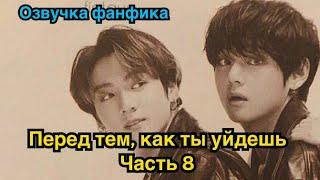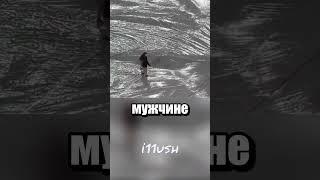Supernote: Using the Calendar as a Homepage
Комментарии:

Thank you. On a daily basis when you careate those 5-6 notes (misc, daily, meeting and etc) are you creating the files and naming them manually wirh those dates? Also, wanted to find out at the end of the day are yiu moving them to a different folder structure? Because when you create a new note from calendar it is creating that file in root.
Thanks for all your hardwork. I love the idea of this then using predefined planners.

it doesn't seem much has changed with the calendar or to-do integration between the time of your video and the current beta.
Ответить
Thanks for the video. I am waiting for my Nomad to be delivered on Monday and I can’t wait to try it out
Ответить
Can you please show me how to get the handwriting at the bottom when you go into a date on the calendar. I just got my super note and it only has the keyboard and won't allow me to write at the bottom.
Ответить
I appreciate the info and the effort. I was pleased to hear the clear audio for the intro and then disappointed by the tinny demo audio. Please use the same microphone/setup as your intro clip. Thanks for your time.
Ответить
This was interesting to watch. I did try working with the calendar when I first got the device, but found it very limiting.
I tried it again last week, but couldn't get into it. This video made me try again. Still not sold on it, but I do see it's potential specially if they add features like handwriting migrating between the different views.
I think my biggest annoyance right now is that my palm keeps activating events into edit mode when I try to write into the monthly view. I wish they would add a feature to edit the layout of the calendar. The palm thing would not be a problem if the event list would be on the left side of the screen.
I can see with the way you use the calendar that being able to create multiple notes / day is a useful function, but I would love to be able to toggle that feature off and use the real-estate for something else, like a “post-it -note” where you could freely handwrite notes. The way I usually use the free space below the monthly view in my paper planner is to jot down notes for the month, like tracking a package or a monthly to-do.
The calendar is one feature of the supernote that I would love to love because syncing to google calendar (or any other one you use) is extremely useful.
Thank you for the great video.

Thank yoiu. I would love to be able to click on the date in monthly or weekly and have it go to that daily. Versus clicking the day and also the day icon at the top. Maybe I'm missing something.
Ответить
Excellent coverage! Thank you very much for your clear communication.
Ответить
Thank you for such an in-depth video. Super helpful for a newbie to learn how to use the Calendar as a homepage.
Ответить
I am truly grateful for this video. I've been a supernote user for well over a year and did favor the large files and used the calendar not at all. However, the calendar seemed like it had real potential for my grandson's new nomad in keeping track of his work over time on homeschool learning beginning this summer. I've been working with the calendar and short notes since the video came out and it's a game changer!!!
Ответить
Hi, I just mentioned the following elsewhere but...
Have you or do you know anyone who has attempted to swap their Boox screen protector with Supernote's Feelwrite 2?

Im still so frustrated you cant write on the daily note. 😢
Ответить
Wow, I didn't know there was a To-Do List for the Calendar. Thanks for the info, and great video!
Ответить
This helped so much. I’m traveling for a conference and I’m watching on the plane ✈️ and we just landed. When I get settled in the hotel I’m inspired to enter the agenda into my calendar. Another great video!
Ответить
so nice! thank you. The trick for randoming adding Notes is the CREATION DATE and the FOLDER you create it in - CALENDAR finds all! It took me a while to figure this out
Ответить