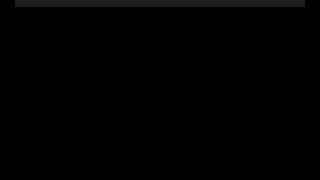How to Save Contacts to Google Drive - Backup and Restore Both
This video guides you in an easy step-by-step process to save contacts to your Google account aka Drive. So make sure to watch this video till the end.
Follow these simple steps:
1) Open the default contacts app
2) Tap on the menu icon
3) Select Manage Contacts
4) Sync your contacts (make sure you log in to Google)
5) Log in to your account on another phone and it will automatically export everything.
6) This way, you can back up your contacts to Google drive.
0:00 Introduction
0:19 Sync Your Contacts
1:37 Outro: Final Verdict
Social Links:
Facebook - https://www.facebook.com/ssktechin
Instagram - https://www.instagram.com/geekhowto/
Email - [email protected]
Follow these simple steps:
1) Open the default contacts app
2) Tap on the menu icon
3) Select Manage Contacts
4) Sync your contacts (make sure you log in to Google)
5) Log in to your account on another phone and it will automatically export everything.
6) This way, you can back up your contacts to Google drive.
0:00 Introduction
0:19 Sync Your Contacts
1:37 Outro: Final Verdict
Social Links:
Facebook - https://www.facebook.com/ssktechin
Instagram - https://www.instagram.com/geekhowto/
Email - [email protected]
Тэги:
#how_to #backup_contacts #to_google_drive #backup #to_gmail #save_contacts #backup_all_contacts #google_contacts #contacts #save_phone_contacts #take_phone_contacts_backup #restore_contacts #from_google_drive #to_google_account #backup_and_restore_contacts #android #on_samsung #restore_deleted_contacts #save_my_phone_contacts #in_google_drive #android_phoneКомментарии:
How to Save Contacts to Google Drive - Backup and Restore Both
App Guide - Tutorials Everyday
КАК ДРУЗЬЯ ОБМАНУЛИ МАМУ НА 2 МИЛЛИОНА ЗА МОЮ СВОБОДУ
УРАГАН ХОКАГЕ
РАБОТА И УЧЕБА: КАК СОВМЕЩАТЬ? | Annie Brandon
Annie Brandon / Энни Брендон
Ryan Serhant on Netflix show, starting his own real estate company
TODAY with Hoda & Jenna
Россия - Хорватия. Серия пенальти. Чм 2018
Дмитрий Моисеев
The Solar system seen from Hubble Space Telescope.
Charlie Goldens PlanetObservatory
"Бандитский Петербург"/24 сентября
РЕН ТВ Анонсы