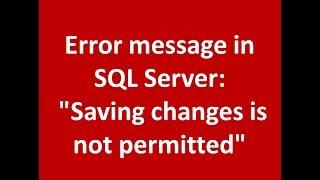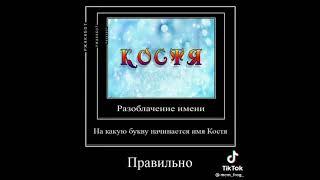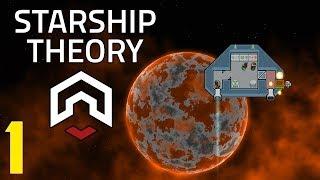How to fix : Prevent saving changes that require the table to be re-created check box
The Save (Not Permitted) dialog box warns you that saving changes is not permitted because the changes you have made require the listed tables to be dropped and re-created.
To fix this issue or to change this option, on the Tools menu, click Options, go to Designers, and Select or clear the Prevent saving changes that require the table to be re-created check box (unchecked it).
Steps:
Tools
Options
Designers
Prevent saving changes that require table re-creation
That is it.
To fix this issue or to change this option, on the Tools menu, click Options, go to Designers, and Select or clear the Prevent saving changes that require the table to be re-created check box (unchecked it).
Steps:
Tools
Options
Designers
Prevent saving changes that require table re-creation
That is it.
Тэги:
#saving_changes_is_not_permitted_prevent_saving_changes_that_require_the_table_to_be_re_created #prevent_saving_changes_that_require_the_table_re-creation #the_Prevent_saving_changes_that_require_the_table_to_be_re-created #Prevent_saving_changes_that_require_table_re-creation #enabled_the_option_prevent_saving_changes_that_require_the_table_to_be_re-created #sql_server_prevent_saving_changes_that_require_the_table_to_be_recreated #sql_server_error #saving_changes_is_not_permittedКомментарии:
разоблачение имени костя
Kashtan
Хаб Отдела Антимеметики: Оборванные
Mystery Basket
Starship Theory | RIMWORLD IN SPACE | Part 1
Dan Gheesling
Мия и Я - 115 сезон - Mia and me
Детское TV
VMware Workstation Player Download Error? No Problem! Get it Done with This Easy Fix!
Global Technology Options
“Хусури Ман 16” - качество оригинал 4К. Официально!
Zamonavi Media