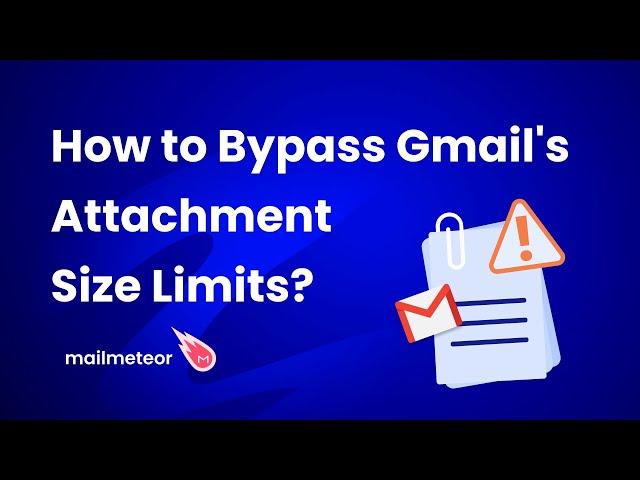
How to bypass Gmail's attachment size limits?
Gmail's attachment size limit of 25 MB can be frustrating, but fear not! In this video, we'll show you three clever ways to bypass this restriction and send large files hassle-free. Learn how to:
1. Attach files from Google Drive to your emails
2. Compress files to reduce size
3. Use a file sharing services like WeTransfer and Dropbox.
Discover the pros and cons of each method and ensure your files reach their destination securely.
💌 Leave your questions and comments below, and we'll be happy to help you out! Don't forget to subscribe to our channel for more tips and tutorials on email marketing and productivity.
🔔 Stay connected for more updates and visit our website Mailmeteor.com to take your email game to the next level with Mailmeteor. Happy sending!
_______________
📚 Learn more
Gmail Tips 101 ► https://mailmeteor.com/learning/gmail-tips
Mail merge Gmail Guide ► https://mailmeteor.com/mail-merge-gmail
If you found this guide helpful, please give this video a thumbs up and share it with others who might benefit from it. Leave us a comment if you have any questions or suggestions for future tutorials.
_______________
#Gmail #GmailTips #ProductivityHacks #EmailOrganization #Mailmeteor #GmailSearch #EmailManagement
Be sure to subscribe for more actionable emailing tips.
_______________
🎬 STAY TUNED:
Mailmeteor ► https://mailmeteor.com/
YouTube ► https://www.youtube.com/channel/UCdaxx2ivkw6gJySZyorDswA
Twitter ► https://twitter.com/mailmeteor
LinkedIn ► https://www.linkedin.com/company/mailmeteor
_______________
💬 QUESTIONS OR FEEDBACK?
Have a topic idea or a question that needs answers? Drop a comment on the video or tweet at us! Don't forget to subscribe to the channel and share on social!
1. Attach files from Google Drive to your emails
2. Compress files to reduce size
3. Use a file sharing services like WeTransfer and Dropbox.
Discover the pros and cons of each method and ensure your files reach their destination securely.
💌 Leave your questions and comments below, and we'll be happy to help you out! Don't forget to subscribe to our channel for more tips and tutorials on email marketing and productivity.
🔔 Stay connected for more updates and visit our website Mailmeteor.com to take your email game to the next level with Mailmeteor. Happy sending!
_______________
📚 Learn more
Gmail Tips 101 ► https://mailmeteor.com/learning/gmail-tips
Mail merge Gmail Guide ► https://mailmeteor.com/mail-merge-gmail
If you found this guide helpful, please give this video a thumbs up and share it with others who might benefit from it. Leave us a comment if you have any questions or suggestions for future tutorials.
_______________
#Gmail #GmailTips #ProductivityHacks #EmailOrganization #Mailmeteor #GmailSearch #EmailManagement
Be sure to subscribe for more actionable emailing tips.
_______________
🎬 STAY TUNED:
Mailmeteor ► https://mailmeteor.com/
YouTube ► https://www.youtube.com/channel/UCdaxx2ivkw6gJySZyorDswA
Twitter ► https://twitter.com/mailmeteor
LinkedIn ► https://www.linkedin.com/company/mailmeteor
_______________
💬 QUESTIONS OR FEEDBACK?
Have a topic idea or a question that needs answers? Drop a comment on the video or tweet at us! Don't forget to subscribe to the channel and share on social!
Тэги:
#yt:cc=onКомментарии:
Советско-российский плагиат. Часть 1.
ЭТО ИНТЕРЕСНО ЗНАТЬ
Crypto Expert: Deze 12 Coins Moet Je Kopen Voor De Bullrun!
Lotgenoten Podcast
Designing Women | Julia's Best Rants | Throw Back TV
Throw Back TV
CELEBRATING BISHOP J.B. MASINDE 50 YEARS IN MINISTRY || 3RD SERVICE
Deliverance Church Umoja
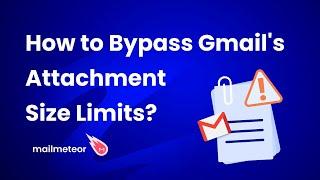





![[100+] MULTI KIT - "ICE ATTACK" (FUTURE, LIL BABY, TRAVIS SCOTT) | TRAP MULTI KIT [100+] MULTI KIT - "ICE ATTACK" (FUTURE, LIL BABY, TRAVIS SCOTT) | TRAP MULTI KIT](https://smotrel.cc/img/upload/NGpmbVJqSm1CQ3g.jpg)



















