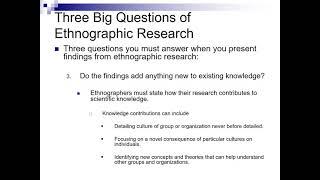How to Install PyCharm 2023.3 & Create First Project (Windows 10/11)
In this video, I'll show you how to Install PyCharm 2023.3 in windows 10/11 and create your first python project.
PyCharm is a popular IDE for python developers that provide many features. The latest release of PyCharm is version 2023.3, and that is what we will be Installing in this tutorial.
Download PyCharm: https://www.jetbrains.com/pycharm/download/
☕Buy me a coffee: https://www.buymeacoffee.com/thecodecity
🌐Connect with me:
- TikTok: tiktok.com/@thecodecity
- Twitter: https://twitter.com/thecodecity
- Instagram: https://instagram.com/thecodecity
- Website: https://thecodecity.com
After this video, you'll have downloaded and install PyCharm 2023.3, and have created your first python project in pycharm.
If you have any questions, let me know in the comments below.
#pycharm #python #pycharmtutorial #pythontutorialforbeginner
PyCharm is a popular IDE for python developers that provide many features. The latest release of PyCharm is version 2023.3, and that is what we will be Installing in this tutorial.
Download PyCharm: https://www.jetbrains.com/pycharm/download/
☕Buy me a coffee: https://www.buymeacoffee.com/thecodecity
🌐Connect with me:
- TikTok: tiktok.com/@thecodecity
- Twitter: https://twitter.com/thecodecity
- Instagram: https://instagram.com/thecodecity
- Website: https://thecodecity.com
After this video, you'll have downloaded and install PyCharm 2023.3, and have created your first python project in pycharm.
If you have any questions, let me know in the comments below.
#pycharm #python #pycharmtutorial #pythontutorialforbeginner
Тэги:
#Install_PyCharm_in_window_11 #install_pycharm_windows_10 #install_pycharm_and_run_python #install_pycharm_and_python #install_pycharm_2023 #windows_pycharm_installatioinКомментарии:
#anime #humor #memes
Tsunoko (Go to other channel)
Шоу Барабанщиц "ЭКСТРАВАГАНЗА". Победители Всемирных Игр
Вместе Мы - Сила!
Келечектин бийчилери "Ариет"-ЭЛТР
Айбек Тукуев
Как Бэбэй газлайтил CustomStories
Harold Sterling
*УДАЛИТЕ* ГОВОРЯЩИЙ БЕН В VR
ShadowPriestok - Евгений Чернявский
Карбот 1 сезон 16 серия. Проишествие в банке.
Карбот. Официальный канал
Writing and Presenting Ethnographic Findings
Shane Sharp









![HOW DIDN'T I GET MOTION SICK?!|Jolly 2 night 1 [mobile] HOW DIDN'T I GET MOTION SICK?!|Jolly 2 night 1 [mobile]](https://smotrel.cc/img/upload/QWQ2R3ZLcHlvZjY.jpg)