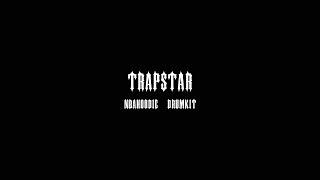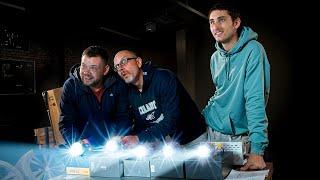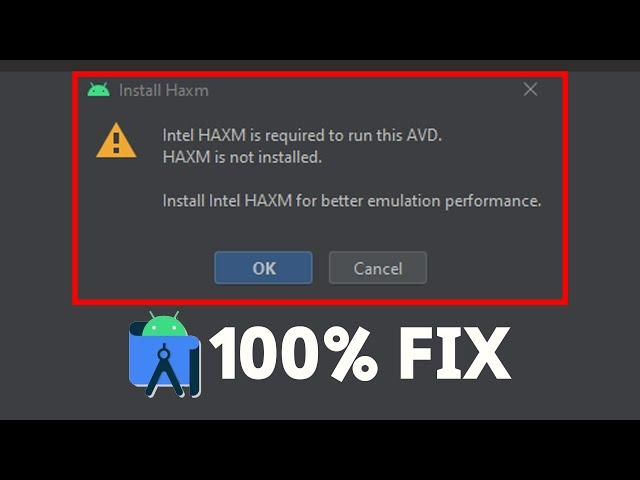
How To 100% Fix Intel HAXM is required to run this AVD in Android Studio
Комментарии:

Thanks ❤
Ответить
If we restart or PC it takes how much time
Ответить
muchisisisimas gracias broo
Ответить
Thank you
Ответить
tnx u your video 100% workig
Ответить
its really helpful thank u
Ответить
la quzy dachy tush bm
Ответить
Work perfectly 🥰🥰
Ответить
дай бог тебе здоровья, помог, а то я замучился уже, другие видосы не помогали)
Ответить
Thanks a lot
Ответить
thanks bro
Ответить
Thanks.
For those whose hyper-v option can't be completely ticked, just go to BIOS and then enable virtualization

Genuinely hate all these Hyper V tutorials. Microsoft can't keep paywalling these basic features.
Ответить
This works thanks
Ответить
Did not work :(((((((((
Ответить
Working thanks
Ответить
thanks man. it tots worked for me💥
Ответить
Wow this impressive.
It work like magic. Thank you very much 🙏

Doesn’t work
Ответить
Maldito tutorial mas vrgx, me soluciono todo, solo que la consola me tarda bastante, pero ya los marca como activados, pero vaya, ese Microsoft Hyper-V cambio algo, muchas gracias
Ответить
goooiooooooooooooooooooooooooooooooooD
Ответить
It worked thanks a bunch
Ответить
HUGE THANKS DUDE, IT WORKED PERFECT 👍👍👍
Ответить
me enjoying the song hh
Ответить
thank You 🥰😍
Ответить
neler denedim neler. Hiç birini yapamadım. Senin videon benim sorunumu tamamen çözdü. Çok teşekkür ederim güzel insan. 3>👍👍👍
Ответить
After hyperV processing then error display "window could not comoleothe request changes"
What should i do anyone who can help

Thank you so much sir for saving from eternal damnation
Ответить
In advanced option there is no option of device configuration then what should I do
Ответить
I don’t have Hyper-V what do I do?
Ответить
Still giving same error
Ответить
good jobe!!!! really appreciate!!!
🙂

my hyper V isnt available
Ответить
Thanx
Ответить
Me either i can't find hyper-v but i found hyper vision then i just click it and restart my computer. Now, i am available to run virtual simulator. Thanks
Ответить
thanks it really worked for me (:
Ответить
i dont have Hyper-V on windows Features
Ответить
thanks!!!!!!!!!!!!!
Ответить
you nailed it thanks for the video this was great right to the point and vary easy and quick
Ответить
Thank you so much bro❤
Ответить
Thanks man❤❤❤
Ответить
❤❤❤
Ответить
bang tapi punya saya udah berhasil di instal tapi ketika saya play tetep
minta di instal

thanks
Ответить
Thank you. This is helping so much. I appreciate it.
Ответить
thanks man!
Ответить
SAVED ME, GRACIAS
Ответить
i turned on hyper-v and restart the computer but its blank screen, how long do i have to wait?? help!!
Ответить
Thank u so much, really help full
Ответить



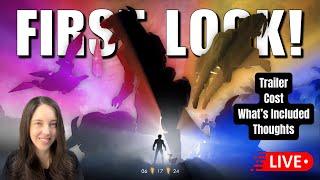



![[FREE DRUM KIT 2023] "Essentials" Drum Kit (Spinz 808, Plugg 808, 808 Mafia HiHat, Wheezy HiHat) [FREE DRUM KIT 2023] "Essentials" Drum Kit (Spinz 808, Plugg 808, 808 Mafia HiHat, Wheezy HiHat)](https://smotrel.cc/img/upload/VVp0U0plSlp0OXE.jpg)