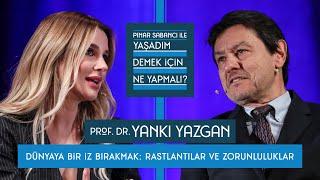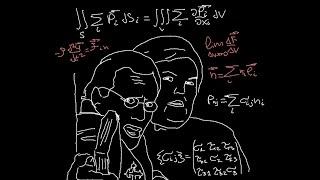Unlock the Best Video Quality on YouTube: How to get VP9 in 2020
Комментарии:

I'm afraid uploading at 50 or 60FPS does no longer trigger VP9! You have to upload in either 2K or 4K resolution (regardless of refresh rate) to get VP9 on your videos
Ответить
Any idea why a video that's 1080p 24fps would get VP9? Also, if you're uploading in 4K, do you get a better bitrate using 60fps or is it the same at 30?
Ответить
i all videos in 1080p 60fps i have avc1 what are you means 50/60 that not work for me
Ответить
I uploaded in 4k and used vpo9
Ответить
So in conclusion, the codec the viewer experiences is down to the uploader, not the viewer' settings.
Ответить
Does this still work?
Ответить
2160p60 VP9
Ответить
Av1 is on the way
Ответить
Will the video look bad if record in 1080p but render in 2K? Or is there no real difference?
Ответить
I have a question
I normally upload videos in 720p 60fps, I schedule them to public in 5-8 hours, and when I do that, it's an avc condec. Heck, even when I tried lower Mbps (average 7.5 mbps), it's still the same. Is there any possible solutions to vp9? (And no, it's possible to get vp9 in 720p at this time, and when having a small channel)

Some of mine encode with vp9, and other choose the avc1 for seemingly no reason. The only difference between the two videos would be the file size.
Would having a larger file size effect which encoder I end up with?

It is working for me. 720p 60fps
VP09 WOAAAA

I know new channels that gets VP9 1080p while my old channel doesn't get it, how do they do ? I checked the datas and I have more everything than them, how do they do ? Forcing 2k is painfull for the cpu and is a problem when you must render very long video with tons of editing :(
Ответить
i literally uploaded a video at 1080p and 60fps and it still doesnt have VP9 this wasnt helpful....
Ответить
I just found out that 2048x1152 resolution is still 1080p, but. also triggers VP9! I have tested 120 FPS and lower resolutions like 1366x768 and 1920x1080, but these don't trigger VP9. So the minimum resolution seems to be 2048x1152, not 2560x1440. It also saves a little more storage than what 2560x1440 takes up.
Ответить
What about streaming. Way is some people streaming in 1080p@60 AVC1 and others 1080p@60 VP9.
Ответить
it doesnt work for me i posted a video in 1440p60 bc my quality was so bad and nothing changed
Ответить
Doesnt work. Thumbs down
Ответить
I have vp9 on my semiconductor video on my channel and I still don’t see clear footage and I use a GoPro 9 recording in 4k 🤷🏾♂️
Ответить
Thanks a lot! I'm going to try this out on my next video. I was noticing very bad texture quality on my recent videos. Especially when there was a lot of movement in the gaming video. I compared a single frame from the original 60fps 1080p video to the YT one, and it was very worse.. Hope that 4k rendering will indeed fix this.
Ответить
That’s funny cuz my videos shows vp9 but still doesn’t show clear footage unfortunately
Ответить
I have 60 fps and my videos don't have VP9. Do you know the solution
Ответить
Ty
Ответить
Hi team I noticed that when we live stream at our our church channel using google studio, we tend to get avc. Using the same camera settings and live streaming using OSD we get the vp9. i have been trying to get studio to give me vp9, has anyone had any luck?
Ответить
I tried setting my video to these settings last night and the video I uploaded today still ran avc1 codec. Did they patch this?
Ответить
I just looked up "Davinci" on your channel, and it brought me back to this same video ....
Ответить
No even 1440p doesnt trigger vp9 codec. Idk what to do now my gaming channel needs good quality it was working fine a week ago. Then I realized longer 1 hour gameplays aren't even vp9 but now it's shorter videos aswell even though I render the videos at 1440p. I need help seriously
Ответить
i just uploaded a video (its unlisted) and Im testing out if its codec is a vp9 but its a avc1 codec even though its in 4k, it is still processing so do i have to wait for it to fully process for my video to have vp9?
the video resolution is 4k and its running at 60fps

is there a way we can force to upload 360 camera to use VP9? Whenever I upload a video with 5760 x 2880 resolution the end result is 1080s 😞
Ответить
So I recently uploaded a video that was supposed to be a 4K file on iMovie When I got it uploaded it made it down to 1080p with the avc1 code. What am I doing wrong if you can help?
Ответить