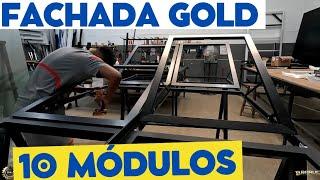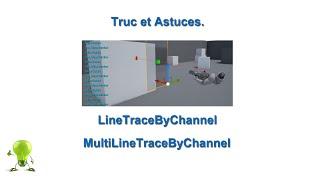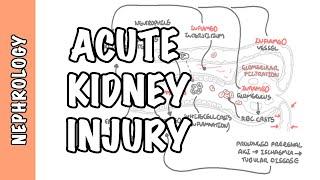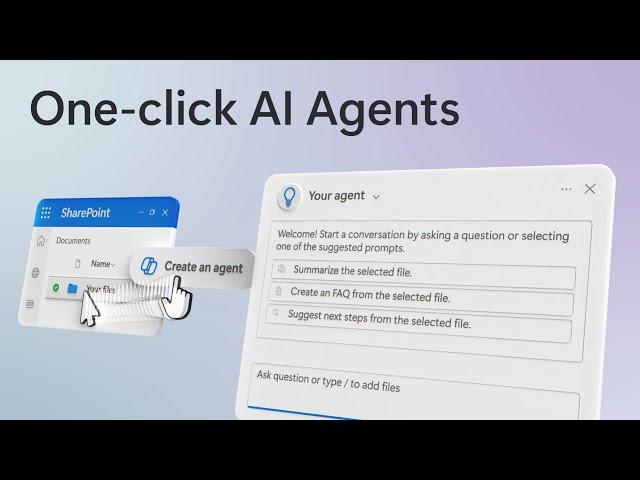
One-click AI agents in SharePoint and Teams - focused on files you select (Microsoft 365 Copilot)
Комментарии:
Gold Facade 10 modules without interrupting the crossbars!!!
Leandro Serralheiro de Alumínio
1. Tarmoq texnologiyalari - Cisco Packet Tracer
Abdurauf Abdullayev
Start a Django Web Application on Python Anywhere
SATSifaction
Thunderer SERTIM
SER TIM - Нарезки