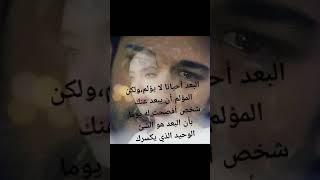How to Remove People from photo with Photoshop 2024
Комментарии:

Thankyou for this!!!
Ответить
UNREAL... this took ages back in that day ! thanks
Ответить
When I remove the person, limbs and stuff from the other people appear where they were.
Ответить
The content aware fill option is unpressable what do i do?
Ответить
If the content aware fill isn't selectable for you, create a new layer (while your selection is active) and it should become visible. Apply the content aware fill (from the new layer).
The new layer you created will remain empty, so you can delete it after you're done. Hope this helps :)

great stuff this was super helpful, when i needed something to help me out on my Projects
Ответить
HOLYMOLY this is magic!
Ответить
it didn't work, it duplicates the object next to it and fills the empty space with the duplicate of the object. I've been fighting it for past hour and no success. :/
Ответить
My selection tool is not working, why?
Ответить
thanks
Ответить
Legends say bro loves removing women from random pictures he find on the internet
Ответить
After selection by Leasso tool second time how you find Content ware box, pls tell me
Ответить
selects object clicker
clicks on the woman

When I remove person then there that it becomes blurry. How to fix it??
Ответить
Hi how to remove an object with the same background pls ?
Ответить
does all photoshop versions have this feature?
Ответить
last step . i cant understand what to do
Ответить
yep this is usefull to me pal
Ответить
When I click content aware fill my image doesn't disappear like yours. Any idea why?
Ответить
i don't think this is the way you do this i see blur there
Ответить
I find better results with the remove tool.
Ответить
App name??
Ответить
Thank you. 👍
Ответить
why you fake before show Fill layer
Ответить
don't tell how to select before show Fill layer
Ответить
Might be better to have on-screen instructions (graphics, cursor follow, etc.) rather than the distractingly bad AI VO.
Ответить
stupid, made it complicated for everyone here. TnT
check out other videos not this weak tutorial

alternative title: how to Thanos Snap people
Ответить
Your tips helped me solve my proplem very quikly and neatly . Thank you su much <333🥰
Ответить
From watching your channels and others I successfully installed a power vent water heater from scratch.
Ответить
Super useful thanks so much.
Ответить
tq brother
Ответить
Great 🎉❤❤
Ответить
Thank you so much!
Ответить
It still works even in 2024, thank you so much.
Ответить
fill option is not active on my photoshop edit menu
Ответить
How to remove people out of the photo simpler edition just visit them irl
Ответить
It looks like the image he is trying to remove has been placed on the actual picture that is why it can be removed easily using content aware. I tried with an original picture it does not work.
Ответить
Not working
Ответить
Thanks a lot
Ответить
Thank you ❤
Ответить
this video not latest video 2024 old video
Ответить
deasn't work with me
Ответить
waste of time doesn’t work
Ответить
Great
Ответить
Thank you; very helpful
Ответить
How to remove foreground and make it transparent?
Ответить
Thank you very much!
Ответить
This is too complicated. This software for its price should do it better and with one button click!
Ответить

![Tigger's Honey Hunt (PS1) - 100% Complete - Walkthrough [FULL GAME] HD Tigger's Honey Hunt (PS1) - 100% Complete - Walkthrough [FULL GAME] HD](https://smotrel.cc/img/upload/WXFvdjgtU1pNaHQ.jpg)