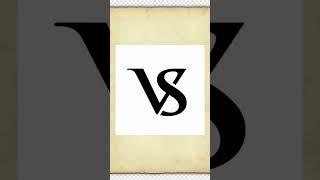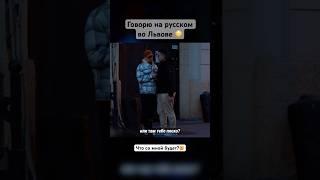Clipboard Manager for iPad! Plus 10 Shortcuts for Apple Pencil
Discover 10 useful shortcuts for the Apple Pencil Pro using the new squeeze gesture! Learn how to toggle Stage Manager, create a clipboard manager, control media, and much more with simple squeezes.
Pencil Grip
https://geni.us/AYukwI0 (Amazon)
Data Jar App
https://apps.apple.com/us/app/data-jar/id1453273600?uo=4
⭐️ Get the Shortcuts
iPad Pencil Clipboard
https://www.icloud.com/shortcuts/c4476ec97b8d41deaea5dfa3956d19ac
Pencil Play / Pause
https://www.icloud.com/shortcuts/d1c1302b9fb14995b42e367a030bd481
Action Button Menu
https://www.icloud.com/shortcuts/fec2c86a2298482f871d4b3c47827ecd
Pencil Intercom / Home
https://www.icloud.com/shortcuts/3219379ceaaa4195a14e2831201f0bd8
Pencil GPT
https://www.icloud.com/shortcuts/7300ddb2b09d4d83991bad8872340df2
Pencil Settings
https://www.icloud.com/shortcuts/ffd34f321b6241df85592041f4223b0b
Pencil Split Screen Apps
https://www.icloud.com/shortcuts/5682bfe7c58a4256b93a8147011ea188
Pencil Open App
https://www.icloud.com/shortcuts/a94470359ecc4013abd15af1de2bbb23
Pencil Messages SlideOver
https://www.icloud.com/shortcuts/a8b5aa703bcc4e81aafbd9efd5de0bc1
Pencil Stage Manager
https://www.icloud.com/shortcuts/9ccef0eb1e7646ec828e958d9619b4e4
🎙️ Listen to Primary Technology, my tech podcast with Jason Aten:
Apple Podcasts: https://podcasts.apple.com/us/podcast/primary-technology/id1723943281
Spotify: https://open.spotify.com/show/1vWb9Q9BHHRCREwYnOl46W
YouTube: https://www.youtube.com/@PrimaryTechShow
Support the show and get bonus content every week:
https://primarytech.memberful.com/join
🏠 Full List of Current Apple Home Devices
https://beard.fm/homekit
🎧 My Podcasts:
Primary Technology: https://primarytech.fm
Movies on the Side: https://mots.fm
📲 Follow me on:
Threads: https://threads.net/@stephenrobles
Mastodon: https://mastodon.social/@stephenrobles
Instagram: https://instagram.com/stephenrobles
Twitter: https://twitter.com/stephenrobles
Join my newsletter: https://beard.fm/blog
Website: https://beard.fm
Chapters ➡
00:00 Introduction
00:18 Apple Pencil Settings
00:53 Play and Pause Media
01:22 iPad Clipboard Manager
02:59 Open App and Toggle Dark Mode
03:38 Pencil Shortcut Menu
04:29 Toggle Stage Manager
05:01 Auto Slide Over
05:29 Auto Split View Apps
05:57 Smart Home Scenes
06:23 Pencil GPT
My Gear:
🛒 Earthworks Ethos Microphone: https://geni.us/X7xC (Amazon)
🛒 Sony A7 IV Camera: https://geni.us/PA1Qd (Amazon)
🛒 Sigma 24-70mm F2.8 for Sony E-Mount: https://geni.us/lkuYqbH (Amazon)
🛒 Earthworks Icon Microphone: https://geni.us/oMc8Xl (Amazon)
🛒 Shure SM7B Vocal Microphone: https://geni.us/9w0z (Amazon)
🛒 Elgato Key Light Air: https://geni.us/UetzsS (Amazon)
🛒 Sony a6400 Camera: https://geni.us/VOyRX (Amazon)
🛒 Sigma 16mm 1.4 Lens for Sony E Mount: https://geni.us/FkmNU1 (Amazon)
🛒 ATEM Mini Pro: https://geni.us/Dgiymx2 (Amazon)
🛒 Rodecaster PRO II: https://geni.us/uMHZGgi (Amazon)
🛒 Sound Devices MixPre-3: https://geni.us/Nb6A4zo (Amazon)
Pencil Grip
https://geni.us/AYukwI0 (Amazon)
Data Jar App
https://apps.apple.com/us/app/data-jar/id1453273600?uo=4
⭐️ Get the Shortcuts
iPad Pencil Clipboard
https://www.icloud.com/shortcuts/c4476ec97b8d41deaea5dfa3956d19ac
Pencil Play / Pause
https://www.icloud.com/shortcuts/d1c1302b9fb14995b42e367a030bd481
Action Button Menu
https://www.icloud.com/shortcuts/fec2c86a2298482f871d4b3c47827ecd
Pencil Intercom / Home
https://www.icloud.com/shortcuts/3219379ceaaa4195a14e2831201f0bd8
Pencil GPT
https://www.icloud.com/shortcuts/7300ddb2b09d4d83991bad8872340df2
Pencil Settings
https://www.icloud.com/shortcuts/ffd34f321b6241df85592041f4223b0b
Pencil Split Screen Apps
https://www.icloud.com/shortcuts/5682bfe7c58a4256b93a8147011ea188
Pencil Open App
https://www.icloud.com/shortcuts/a94470359ecc4013abd15af1de2bbb23
Pencil Messages SlideOver
https://www.icloud.com/shortcuts/a8b5aa703bcc4e81aafbd9efd5de0bc1
Pencil Stage Manager
https://www.icloud.com/shortcuts/9ccef0eb1e7646ec828e958d9619b4e4
🎙️ Listen to Primary Technology, my tech podcast with Jason Aten:
Apple Podcasts: https://podcasts.apple.com/us/podcast/primary-technology/id1723943281
Spotify: https://open.spotify.com/show/1vWb9Q9BHHRCREwYnOl46W
YouTube: https://www.youtube.com/@PrimaryTechShow
Support the show and get bonus content every week:
https://primarytech.memberful.com/join
🏠 Full List of Current Apple Home Devices
https://beard.fm/homekit
🎧 My Podcasts:
Primary Technology: https://primarytech.fm
Movies on the Side: https://mots.fm
📲 Follow me on:
Threads: https://threads.net/@stephenrobles
Mastodon: https://mastodon.social/@stephenrobles
Instagram: https://instagram.com/stephenrobles
Twitter: https://twitter.com/stephenrobles
Join my newsletter: https://beard.fm/blog
Website: https://beard.fm
Chapters ➡
00:00 Introduction
00:18 Apple Pencil Settings
00:53 Play and Pause Media
01:22 iPad Clipboard Manager
02:59 Open App and Toggle Dark Mode
03:38 Pencil Shortcut Menu
04:29 Toggle Stage Manager
05:01 Auto Slide Over
05:29 Auto Split View Apps
05:57 Smart Home Scenes
06:23 Pencil GPT
My Gear:
🛒 Earthworks Ethos Microphone: https://geni.us/X7xC (Amazon)
🛒 Sony A7 IV Camera: https://geni.us/PA1Qd (Amazon)
🛒 Sigma 24-70mm F2.8 for Sony E-Mount: https://geni.us/lkuYqbH (Amazon)
🛒 Earthworks Icon Microphone: https://geni.us/oMc8Xl (Amazon)
🛒 Shure SM7B Vocal Microphone: https://geni.us/9w0z (Amazon)
🛒 Elgato Key Light Air: https://geni.us/UetzsS (Amazon)
🛒 Sony a6400 Camera: https://geni.us/VOyRX (Amazon)
🛒 Sigma 16mm 1.4 Lens for Sony E Mount: https://geni.us/FkmNU1 (Amazon)
🛒 ATEM Mini Pro: https://geni.us/Dgiymx2 (Amazon)
🛒 Rodecaster PRO II: https://geni.us/uMHZGgi (Amazon)
🛒 Sound Devices MixPre-3: https://geni.us/Nb6A4zo (Amazon)
Тэги:
#Apple_Pencil_Pro #iPad_shortcuts #squeeze_gesture #iPad_tips #Stage_Manager #clipboard_manager #media_control #iPad_productivity #iPadOS #tech_tips #Apple_Pencil_tricks #iPad_automation #split_view #slide_over_apps #primary_technology #tech_podcastКомментарии:
ОБЯЗАТЕЛЬНО ЛИ НОСИТЬ НАТЕЛЬНЫЙ КРЕСТ ? Архимандрит Михаил (Семёнов)
БИБЛИЯ и толкования - Экзегет.ру
ТРИ КОШАКА И КОТ ДРЕМОТ! | 3D ANIMATION
Мистер Денала
slowoooooooo lowewww lolllloooooo9 #pubgmobile #Nomi baba gaming
Nomi baba gaming
Это была истерика. Как Путин отомстил за Крошку Цахеса | Разборы
Продолжение следует
Шоппинг с детьми / Щас спою / Шикарный завтрак / Влог США
Наши в Калифорнии