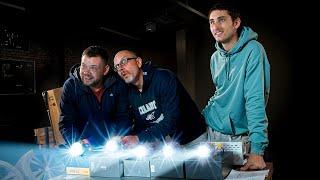Episode 1 Getting Started With Techtonics POS
Episode 1: Getting Started with Techtonics POS Sales Management System
Welcome to the first episode of our Techtonics POS User Guide series! 🎉 In this episode, we'll take you through the essentials to get you up and running with Techtonics POS, the leading sales management system designed to simplify and optimize your business operations.
In this video, you'll learn:
🔹 How to Set Up Your Account: A step-by-step guide to creating your Techtonics POS account and ensuring all initial settings are correctly configured for your business.
🔹 Navigating the Dashboard: Get familiar with the Techtonics POS dashboard, your central hub for managing sales, inventory, customers, and more. We'll walk you through each section so you can easily find the tools and features you need.
🔹 User Management: Learn how to add, edit, and manage users within the Techtonics POS system.
Whether you're a new user or need a quick refresher, this episode will equip you with the foundational knowledge to make the most of Techtonics POS. Stay tuned for more episodes where we dive deeper into each feature and function of our powerful sales management system!
🔔 Don’t forget to subscribe to our channel and hit the notification bell so you never miss an update!
👍 If you find this video helpful, please give it a thumbs up and share it with others who might benefit from it.
Watch the full Techtonics POS series here: https://youtube.com/playlist?list=PLdCYGmwxadSw3nH4_uHk7UEH8WQAKLzsd&si=D3ITzb1_llkokhaC
To join and for more information, visit: https://techtonicstz.com/
Contact us: +255 755 357 316
#TechtonicsPOS #BusinessReports #FinancialManagement #POSSystem #SmallBusiness #TechtonicsPOSGuide
Welcome to the first episode of our Techtonics POS User Guide series! 🎉 In this episode, we'll take you through the essentials to get you up and running with Techtonics POS, the leading sales management system designed to simplify and optimize your business operations.
In this video, you'll learn:
🔹 How to Set Up Your Account: A step-by-step guide to creating your Techtonics POS account and ensuring all initial settings are correctly configured for your business.
🔹 Navigating the Dashboard: Get familiar with the Techtonics POS dashboard, your central hub for managing sales, inventory, customers, and more. We'll walk you through each section so you can easily find the tools and features you need.
🔹 User Management: Learn how to add, edit, and manage users within the Techtonics POS system.
Whether you're a new user or need a quick refresher, this episode will equip you with the foundational knowledge to make the most of Techtonics POS. Stay tuned for more episodes where we dive deeper into each feature and function of our powerful sales management system!
🔔 Don’t forget to subscribe to our channel and hit the notification bell so you never miss an update!
👍 If you find this video helpful, please give it a thumbs up and share it with others who might benefit from it.
Watch the full Techtonics POS series here: https://youtube.com/playlist?list=PLdCYGmwxadSw3nH4_uHk7UEH8WQAKLzsd&si=D3ITzb1_llkokhaC
To join and for more information, visit: https://techtonicstz.com/
Contact us: +255 755 357 316
#TechtonicsPOS #BusinessReports #FinancialManagement #POSSystem #SmallBusiness #TechtonicsPOSGuide
Комментарии:
Episode 1 Getting Started With Techtonics POS
TechtonicsPOS
30 de mayo de 2024
Mafer Cam
comedy club ukraine 20) гарик мартиросян и харламов
Лавина Смеха
Она любит танцевать,её жопа её мать️
песни с текстом