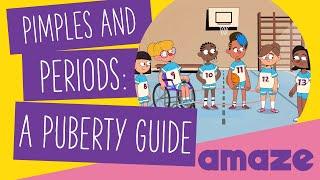Unreal Engine 4 Road Tool in Blueprints with Spline and SplineMesh - Part 4 Road Tool
Комментарии:

these tutorials were AMAZING and exactly what I needed for my project!
Ответить
Awesome! perhaps this can help me to make boulevards paris/amsterdam style
Does it matter how complex the plane is?

Is this method capable of doing loop-de-loops?
I followed the UE4 spline tutorial that the UE4 devs made but they never explained how to loop it :( It looks like yours might be able to?

a screenshot / look at the whole blueprint at the end would be very helpful. Other than that, awesome tutorial!
Ответить
Just want to say thanks for this tutorial. I jumped in without knowing much about splines and now feel much more confident with them. I'll be using them in a portfolio piece thanks to you! is there a way to add extra meshes that would we could easily turn on/off in the editor? Any hints would be great.
Ответить
I have an issue where when there is a large spline in the level, the engine slows down and freezes every time i try to move it. The longer/more splines in the level, the longer the engine freezes. This only happens with the splines, i can move other assets without issue. The mesh i'm using for the spline have roughly one third of the ammount of polygons your plane is using.
Ответить
I'm doing the same thing as what you are doing but i'm just using the manage landscape editor edit splines tool, it gives the same result. What's the different between them?
Ответить
I'm new to blueprinting and this set of tutorials was fantastic! Clear and straight forward and got the results I wanted. Thank you so much for taking the time to do this.
Ответить
Really Good one, thanks a lot!
Ответить
can you do a tutorial on how to let the character walk a spline path? so when i hold a then he walks left and d to the right but always stays on the spline path?
Ответить
After setting up the Tangent Scale, I adjust the value of that and the Static Mesh I have (simple BSP box flattened and scaled to resemble a cement section and converted to Static Mesh) skews instead of smooths. How can I take care of that? I haven't found the answer. Thanks!
Ответить
Great tutorial. Only one thing, you need to subtract the world position of the spline of the start/end positions so that they are well placed the meshes along the spline points if the spline isnt in the 0,0,0 position. At least in the version 4.8.1.
Ответить
Hello, this is Travis from the USA (Alaska). I am learning about using splines for making roads for games. I am also considering in planning to make a city building game that uses the full potential of road building similar to Cities XL and Pixelactive Cityscape 1.8. I have a few questions relating to splines. For the roads, how do I program two splines crossing each other to make an intersection or interchange at the point when they cross? Also, how do I prevent the columns of bridges from landing on the roads or buildings when constructing a spline (collisions)? Your response would be greatly appreciated.
Ответить
Hi, these are amazing tutorials. Thank you so much! But I get a problem, changing the Spline Type to Linear (Using for ArchViz purpose). The objects do not get spaced evenly for some reason. Do you know what is causing this?
Ответить
Very good tutorial and well explained. It helped me a lot. thanks
Ответить
procedural spline only need Hightpoly right ? Lowpoly got alot of disstorssion like with pipe and such , these plane are High poly right ?
Ответить
love your way of teaching
Ответить
Excellent video. Good pacing and clear explanation. Subscribed!
Ответить
Is it possible to merge splines at run time? I want to develop an endless runner game where I generate floor tiles which the player follows along a spline (with the ability to dodge obstacles left and right), but whenever the player finishes the spline of one tile (and the tile gets destroyed and a new one gets generated in the front) he cannot walk along the spline of the next floor tile. Is this possible to achieve somehow?
Ответить
Thank you so much, for let me understand this :)
Ответить
Hi, nice tutorial! Would it be possible to animate this spline and have the road update along with it? Would this work in a racing game?
Ответить
Hi, nice tutorial! Would it be possible to animate this spline and have the road update along with it? Would this work in a racing game?
Ответить
Just had to say thank you for this series. I'm a beginner in Unreal, and these videos taught me SO many basics I sorely needed.
Ответить
How are the ends of the spline meshes connecting to one another like that? When my spline has a horizontal curve, my plane tiles simply slightly overlaps resulting in gaps between the spline mesh components. Anyone know why? I'm basically doing the exact same thing in the video except I'm doing it in C++.
Ответить
Perfect tutorial, absolutely perfect. Shared it on twitter.
Ответить
Thank you for this tutorial.. its so much fun to play with splines now :D
Ответить
thank you for this tut. but how can i make intersection point
Ответить
wow, this helped a lot. Thanks!
Ответить
Thanks for the tut
Ответить
hey men great tutorial! is there a way to generate random meshes along the spline rather than choosing only one? thanks!
Ответить
Will the spline meshes always follow the spline perfectly using this method? Since you can only set two locations/tangents for each spline mesh it means that if a spline mesh spans part of the underlying spline that contain three or more spline points the spline and the spline meshes might not follow each other exactly, right? This is at least what I'm seeing when I attempt to replicate what you have done.
Ответить
Hi
Great tutorial , Thanks, just one question how can we input multiple meshes and tell the blueprint to randomly select between those meshes? (could be useful to create modular building and stuff!)

This is a fantastic tutorial and exactly what I needed I think (though I'll need to figure out a way to do this sort of stuff in real time). Super quick question though: I see that before the spacing spawns a new mesh it stretches out the end mesh until it reaches that spacing. Is there a way to design this so that it'll have a texture that doesn't stretch with the geometry? It'll just be a constant running from one end of the mesh to the other... it's hard to think of an example but say it was a column of what looks like water panning from the start point to the end point, will I be able to design a material that doesn't squash and stretch to attach to it?
Ответить
I know this is old, but is there any way to raise/lower terrain to the spline with coding?
Ответить
Really nice. Did this when you originally posted it and did it again recently. Thanks alot for posting this!
Ответить
I just wanted to say thanks for these four tutorial videos, they really helped me a lot :)
All the other videos, regarding this topic, doesn't seem to mention the spline mesh itself...
They just assume you know what a spline mesh is and which "special features" makes them a spline mesh.

Thank You very much for this tutorials!
Ответить
Thank you so much for this tutorial- it's very handy! I had a question. I'm trying to spawn rocks on my around along the road, away from the side of the spline. How would a location at a random distance along the side vector of a spline, and how would I go about setting my rock's location to that point? Been trying to figure it out myself for a few hours, still no dice.
Ответить
Great tutorial serries :D. Very clear and easy to follow and you also describe what is what, which makes it easier for beginner users.
Ответить
Absolutely amazing tutorial, thank you so much for posting this!!! :D
Ответить
This helped me a lot! Thank you! :)
Ответить
thank you !!!!!!!!!!!!
Ответить
GREAT GREAT Thanks for your share!
Ответить
Ho-lee-shit.. ive been trying to do something like this for DAYS... although I was trying to do it via the material and tiling the texture along my road mesh without having to use nearly as many instances of the mesh itself in the spline... but you know what.. its fine.. this will work lol I am tired of banging my head against my dev kit.
Ответить
Awesome Tutorial, can you make this as a tool (a pistol or something) that place the spline in realtime and allows for spline points added and updated in realtime?
Ответить
Maybe I'm getting old and can't find it (not for just this tutorial) -- but I wish there was an easy way to view prior tutorials (or any videos that are serialized) that led to this one. If they're in a playlist together I should just be able to open the playlist from this page instead of digging through the channel trying to find the previous tutorials. Doki, it would be amazing if you could link the parts of the tutorial in the description in case someone like me happens apon part 4 of a 10 part tutorial (I HAVE NO IDEA) - It would also be amazing if someone corrected me and told me how I'm failing if I am.
Ответить
Thank you so much for that nice tutorial! Works like a charm.
Ответить
Took me watching your entire tutorial series before you rebuilt the lighting and told me the seams in my rivers are because my meshes aren't seamless enough. I actually tried to process every texture I could find through a seamless texture program well before I watched your tutorial series, hoping you would tell me the secret to getting rid of the obviously visible seams. I guess my water material just isn't good enough. Time to start from square one and try again.
Ответить