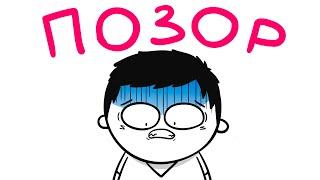File Uploads | Python Django - The Practical Guide
This course is about Django - the most popular Python web development framework out there!
Django covers all aspects of web development - from handling requests and responses, over rendering dynamic HTML pages with templates, all the way up to making database access and data management easy. It's all baked in and it's all covered in great detail in this course!
This course teaches Django from the ground up - you don't need to know anything about it to get started. Basic Python and web development knowledge is all you need.
-------------------------------------------------------------------------------------------------------------------------
Chapters:
00:00 Module Introduction
01:21 Starting Setup
02:46 Making the File Upload Work
10:16 Storing Uploaded Files Naive Approach
14:55 Adding a Form with a Filefield
19:33 Using Models for File Storage
28:17 Using an Imagefield
30:36 Using a CreateView
33:10 Working with the File Field
38:20 Serving Uploaded Files
45:10 Summary
-------------------------------------------------------------------------------------------------------------------------
Resources Link:
* Full-starting-setup: https://github.com/academind/django-practical-guide-course-code/tree/file-upload-00-starting-setup
* Compared-to-the-previous-course-section-the-profiles-app-was-added-you-find-the-code-for-this-app-here: https://github.com/academind/django-practical-guide-course-code/tree/file-upload-00-starting-setup/profiles
* Code snapshot repository: https://github.com/academind/django-practical-guide-course-code
For this section, the branches starting with "file-upload-..." hold the code snapshots for this course module.
For example: https://github.com/academind/django-practical-guide-course-code/tree/file-upload-00-starting-setup
-------------------------------------------------------------------------------------------------------------------------
We'll start at the absolute basics and understand how to create Django project, how to run them and how to add features - step by step.
In detail, this course covers:
• Installing Django
• Creating and understanding Django projects
• Understanding URLs, views, requests and responses
• Working with templates and static files like CSS and images
• Working with data and models
• Connecting data with relationships (one-to-many, one-to-one, many-to many)
• Querying data with Django's powerful model solution
• Adding administration panels to your projects
• Handling user input with forms - manually and with Django's built-in form support
• Advanced features like class-based views (and when to use them)
• Dealing with file uploads and how to serve uploaded files
• Working with sessions
• In-depth deployment instructions and examples
• Different ways of deploying and serving static files and user uploads
• And much more!
-------------------------------------------------------------------------------------------------------------------------
Who this course is for:
• Python developers who want to take the next step and dive into web development with Python
• JavaScript developers who want to explore Python for web development
• Everyone interested in learning how to build websites with Python
-------------------------------------------------------------------------------------------------------------------------
Course Credits: Created by Academind by Maximilian Schwarzmüller, Maximilian Schwarzmüller
Course Official Link: https://www.udemy.com/course/python-django-the-practical-guide/
-------------------------------------------------------------------------------------------------------------------------
Tags: #DjangoCourse #PythonWebDevelopment #PythonFramework #WebDevelopmentBasics #DjangoProjects #HTMLTemplates #DatabaseManagement #ModelSolution #FormHandling #ClassBasedViews #FileUploads #SessionManagement #DeploymentInstructions #StaticFiles #UserUploads #BlogWebsite #PythonDevelopers #JavaScriptDevelopers #WebsiteBuilding #UdemyCourse #learnwithudemycourse
Follow for more: @learnwithudemycourse
Django covers all aspects of web development - from handling requests and responses, over rendering dynamic HTML pages with templates, all the way up to making database access and data management easy. It's all baked in and it's all covered in great detail in this course!
This course teaches Django from the ground up - you don't need to know anything about it to get started. Basic Python and web development knowledge is all you need.
-------------------------------------------------------------------------------------------------------------------------
Chapters:
00:00 Module Introduction
01:21 Starting Setup
02:46 Making the File Upload Work
10:16 Storing Uploaded Files Naive Approach
14:55 Adding a Form with a Filefield
19:33 Using Models for File Storage
28:17 Using an Imagefield
30:36 Using a CreateView
33:10 Working with the File Field
38:20 Serving Uploaded Files
45:10 Summary
-------------------------------------------------------------------------------------------------------------------------
Resources Link:
* Full-starting-setup: https://github.com/academind/django-practical-guide-course-code/tree/file-upload-00-starting-setup
* Compared-to-the-previous-course-section-the-profiles-app-was-added-you-find-the-code-for-this-app-here: https://github.com/academind/django-practical-guide-course-code/tree/file-upload-00-starting-setup/profiles
* Code snapshot repository: https://github.com/academind/django-practical-guide-course-code
For this section, the branches starting with "file-upload-..." hold the code snapshots for this course module.
For example: https://github.com/academind/django-practical-guide-course-code/tree/file-upload-00-starting-setup
-------------------------------------------------------------------------------------------------------------------------
We'll start at the absolute basics and understand how to create Django project, how to run them and how to add features - step by step.
In detail, this course covers:
• Installing Django
• Creating and understanding Django projects
• Understanding URLs, views, requests and responses
• Working with templates and static files like CSS and images
• Working with data and models
• Connecting data with relationships (one-to-many, one-to-one, many-to many)
• Querying data with Django's powerful model solution
• Adding administration panels to your projects
• Handling user input with forms - manually and with Django's built-in form support
• Advanced features like class-based views (and when to use them)
• Dealing with file uploads and how to serve uploaded files
• Working with sessions
• In-depth deployment instructions and examples
• Different ways of deploying and serving static files and user uploads
• And much more!
-------------------------------------------------------------------------------------------------------------------------
Who this course is for:
• Python developers who want to take the next step and dive into web development with Python
• JavaScript developers who want to explore Python for web development
• Everyone interested in learning how to build websites with Python
-------------------------------------------------------------------------------------------------------------------------
Course Credits: Created by Academind by Maximilian Schwarzmüller, Maximilian Schwarzmüller
Course Official Link: https://www.udemy.com/course/python-django-the-practical-guide/
-------------------------------------------------------------------------------------------------------------------------
Tags: #DjangoCourse #PythonWebDevelopment #PythonFramework #WebDevelopmentBasics #DjangoProjects #HTMLTemplates #DatabaseManagement #ModelSolution #FormHandling #ClassBasedViews #FileUploads #SessionManagement #DeploymentInstructions #StaticFiles #UserUploads #BlogWebsite #PythonDevelopers #JavaScriptDevelopers #WebsiteBuilding #UdemyCourse #learnwithudemycourse
Follow for more: @learnwithudemycourse
Комментарии:
File Uploads | Python Django - The Practical Guide
Learn With Udemy Course
Гости просили рецепт! Салат дамский каприз с курицей и черносливом
ЖУЙ-TV Вкусные Рецепты
Клип про лошадей,я вернулась
Kekos sso
အေဖ - သဟာေအာင္ A Phay - Tha Har Aung [Official MV]
34 Myanmar Music
|PSYCHOMANE & KE PLAYA LVL DEATH|FRAGMOVIE STANDOFF2
Abdullah Yusufov






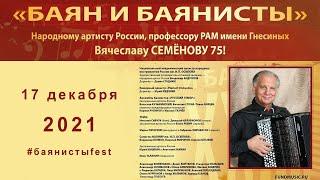
![အေဖ - သဟာေအာင္ A Phay - Tha Har Aung [Official MV] အေဖ - သဟာေအာင္ A Phay - Tha Har Aung [Official MV]](https://smotrel.cc/img/upload/a09zdU42TGxTV18.jpg)