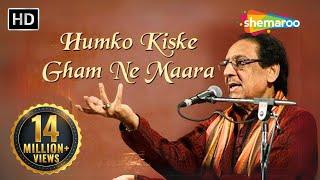How to Firmware Update Tamron Lenses (with Tamron Lens Utility Software)
Комментарии:

great video but i change many useb typec,it doesn't work,
Ответить
I was unsure due to Tamron warnings to use only a Tamron cable. Thanks for your video confirming the warning was hype and any good DATA USB-C cable (not a charging cable) will work. Mine worked the first try. Appreciate your video!
Ответить
I have a MacBook Air? It only has type c. Do I need a type c to type c?
Ответить
I have a USB c to c cable that I got with my Samsung S20 mobile phone (charging cable). You think that will work?
Ответить
Clear and concise- just what I needed. Thanks!
Ответить
Thank you!
Ответить
Where can I get a cable
Ответить
Can this be used with all tamron lens?
Ответить
Am I able to use this software for updating the 150-500 for Sony e mount? Lens doesn't have a type c port
Ответить
Lens connection FAILED 🤦🏻♂️. Any help?
Ответить
My 150-600 Tampon does not have any kind of port. how else can I update the software? Can I do it through the Z8
Ответить
If someone still can't update, just deattach the lens from the body. Could not see this as a problem why the Utility didnt connect, but in fact it was.
Ответить
Awesome
Ответить
my lense does not have a connection to update the firmware, any ideas?
Ответить
Thank you for the video, it was very well done. I purchased my Tamron lens used (from reputable supplier), but it did not come with the original cable. I have tried four USB c cables and cannot get the lens to connect. Any suggestions?
Ответить
thank you
Ответить
Thanks... I Installed drives and utility, mac M2 and cable like your. lens not detected.... any suggestione ? thanks
Ответить
ty
Ответить
Any major changes with this update?
Ответить
Thanks for the tutorial. It's helped alot. I have the 28-75 and 70-180 en-route. I'm going to run the update immediately they arrive
Ответить
Tried two different USB-C cables. Neither will connect. :-(
Ответить

![[SPICY] Cocky Girlfriend wakes you up to touch you... | ASMR Roleplay [SPICY] Cocky Girlfriend wakes you up to touch you... | ASMR Roleplay](https://smotrel.cc/img/upload/d0IxeER1QlJNX00.jpg)