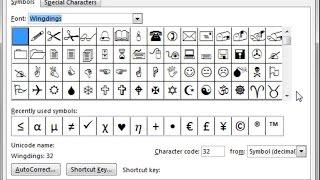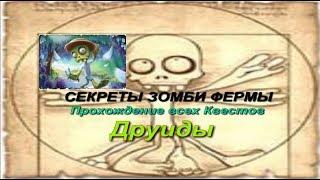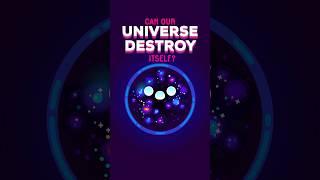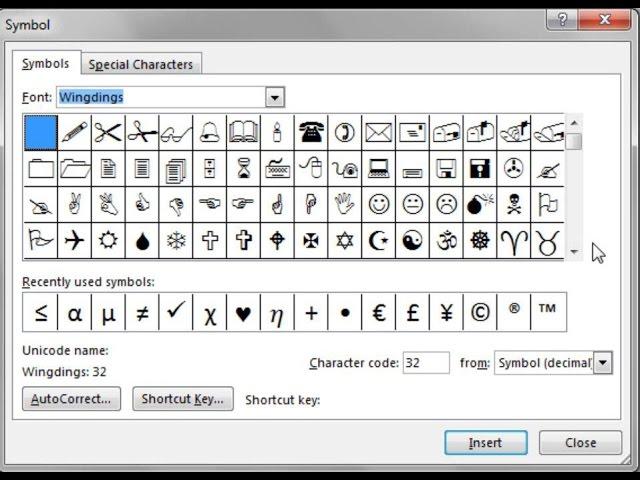
Insert a Symbol or Special Character in Word
Комментарии:
Insert a Symbol or Special Character in Word
Office Pros
SONG DEDICATED TO AMANDA TODD BY ELISE ESTRADA
TRUTH AND LIBERTY
【初音ミク】アストロノーツ【オリジナル】
hatunemikulove
natural makeup tutorial for school 2018
Lindsey Jensen
зомби ферма друиды Прохождение всех Квестов
юрий самойлов
Can Our Universe Destroy Itself? #shorts
Kurzgesagt – In a Nutshell
Мобильная зомби ферма Друиды 2 серия.
Зомби Мир