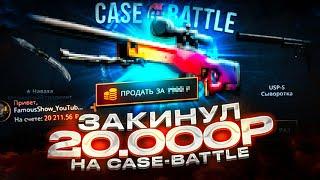Drastically IMPROVE FPS In League of Legends
Комментарии:

I have intel and rtx 4060 and i run 6 fps
Ответить
Bro you just selected THE CLIENT not the game in GPU settings, like why the fck you do 999999 videos not thinjk at all, fing retards i can't
Ответить
haven't heard that intro ever since i was a kid
Ответить
Um im not sure if that was for a low end pc, because i have a i5 7th gen laptop and i play on Lowest setting with 1280 by 720 resolution and even then i get alot of fps drops while in a fight 🙂😿
Ответить
cant believe how much this has helped me \
Ответить
my GPU is like intel what can I do then
Ответить
Dx9 legacy setti gs in game tabs isnt just working
Ответить
LoL runs on CPU not GPU
Ответить
they disabled dx9 legacy mode now my game is laggy again
Ответить
Thank you! I just had to experiment with the refresh rate and resolution abit and fps has improved.
Ответить
imagine doing all this and still play with 34 fps hhhhh
Ответить
I cannot find league of legends in the list for graphics :(
Any suggestion?

Damn...
I try to play on a 7w notebook cpu, trying to actually run it, like hit constant 30fps...
Never in a hundred years i would think id see people with 3070s struggeling haha.

yo maybe someone has had this problems, when i switch accounts my game lags, on smurfs it just lags, but when i go back to main it doesnt. how can fix?
Ответить
okay look i have other problem i just got a gaming laptop but when i use my ability it doesnt go on time it delays for 2 sec then it activates the spell how can i fix that?
Ответить
The thing is, gaming on GeForce 210 was terrible even on League of Legends but since I got GTX 650 as a Christmas present I got maximum 220 FPS in League of Legends although oddly GeForce Experience has set the maximum settings! The problem is my monitor can only show 60 FPS but that didn't stop GTX 650 from changing the game! Even at intense situations especially when destroying the enemy Nexus and there are a lot of minions and champions I still have 90-120 FPS and no lags at all!
Ответить
Yeah right 😂
Ответить
DO NOT DO ANY OF THIS! My pc is on ruined after this, im missing dlss and my system restore stoped working
Ответить
nice went from 21 to 30 fps but still i get 10 fps if aurelion sol ults
Ответить
thank you so much bro, made my fps to go from 45 to 320!!
Ответить
thank u
Ответить
i have only intel, no amd, no nvidia.. can you help me please?? i ll like and subscribe
Ответить
cheers mate 120 to 230 👍
Ответить
i get from laggie 100-210 to flat 240 thx ( i chacked uncapped and its 700 xd)
Ответить
yo bro how do you recommend desabeling mana and dmg wtf so important
Ответить
A true hero, for me it was the directx9, i enabled it and it worked. i had a problem where i'm getting drop frames, thanks mate!
Ответить
Absolutly nothing changed but dont worry its not your fault lol my pc is just way too bad
Ответить
actually goated, i am always doubtful with these vids working but this one really helped :) Thank you!
Ответить
Can i ask? In first 5 mins my fps is 90 to 130fps but suddenly in midgame it drops to 30 to 55fps
Ответить
its like if my pc is stuck to 30 fps idk why
Ответить
Thank you very much, it helped me a lot🙏
Ответить
I don't know which of the setting I changed did it but from 15 fps on very low to 60 fps on very high.
Ответить
been to a friend over the holidays and thought my old laptop could handle league, but i had around 50 fps normally and less than 30 in teamfights. now i got a smooth 80fps normally and will be fine to play for the next week! thank you! (Windows 8 btw and couldnt even uterlize every tip)
Ответить
I just lost my pc thanks to your video
Ответить
TY
Ответить
i got my game laggier
Ответить
Bro this literally gave me like 80 fps + thank you so much, you are the man ❤
Ответить
I have 250+ FPS in game. is it good to play
Ответить
Help i cant find the League of legends TM client on the graphics settings :<
Ответить
nice i went from 80 to 140
Ответить
i cant find league of legends in my game mode settings
Ответить
went from 202 to 240
Ответить
my game is running smooth like locked 240frames most of the time but it doesnt feel like it , when I watch tarzaned or nemesis their games look extra smooth compared to mine but there no much difference in fps what going on with that ?
Ответить
COMBAT TEXT PLEASE USE ALL OF THEM DO NOT ONLY HAVE GOLD ON
Ответить
It really works, my HD4000 went from 45fps to 80+fps in game. Thanks a lot!
Ответить
league of legends doesn't shot up on the game mode settings what do i do?
Ответить
wait what so if my screen is 59,95 hz.. should i set league fps to 60?
Ответить
Changing graphics settings is just clowning around, not one graphics setting has any effect on fps.
Ответить