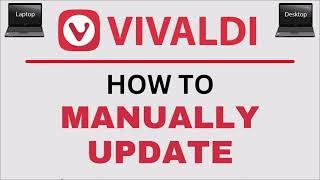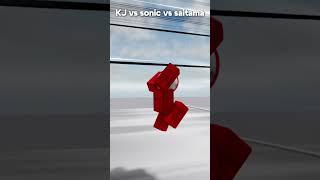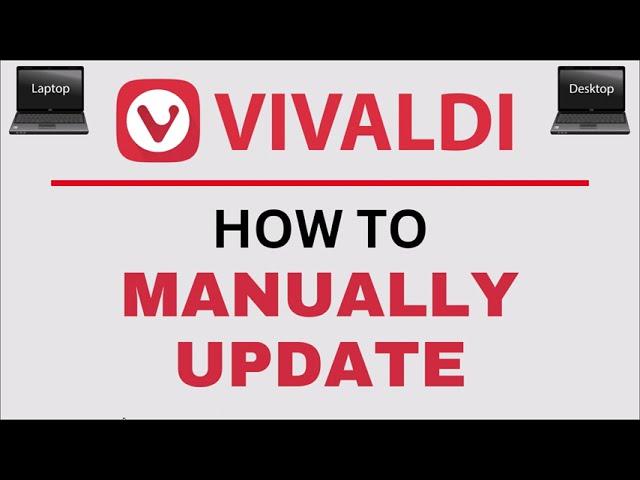
How To Manually Check For Updates In The Vivaldi Web Browser | PC | *2024
How To Manually Check For Updates In The Vivaldi Web Browser | PC | *2024
This is a video tutorial on how to manually check for browser updates in the Vivaldi Browser. I will be using a desktop PC for this tutorial.
Simple Steps
1. Open the Vivaldi web browser.
2. Click on the V in the upper left corner and place your cursor over "Help" and from the new dropdown choose "Check For Updates".
3. In the dialog box that opens, it will check if there are any updates available and tell you what version you are currently running.
Chapters
0:00 How To Manually Check For Updates In Vivaldi
0:19 Open the Vivaldi Web Browser.
0:30 Click On The V In The Upper Left Corner
0:40 Place The Cursor Over Help
0:50 Click On Check For Updates
Email me at: [email protected]
Find me on Twitter at: https://twitter.com/CraigJohnson20
Visit my Reddit page at: https://www.reddit.com/r/techtalktutorials/
Visit Me On Reddit At https://www.reddit.com/r/No_RestForTheWicked/
Follow Me On Facebook At https://www.facebook.com/No-Rest-For-The-Wicked-104557294721998
#vivaldi #videotutorial #howto
how to check for updates in vivaldi,how to check updates in vivaldi,vivaldi updates,how to update vivaldi,update vivaldi,are there updates for vivaldi
This is a video tutorial on how to manually check for browser updates in the Vivaldi Browser. I will be using a desktop PC for this tutorial.
Simple Steps
1. Open the Vivaldi web browser.
2. Click on the V in the upper left corner and place your cursor over "Help" and from the new dropdown choose "Check For Updates".
3. In the dialog box that opens, it will check if there are any updates available and tell you what version you are currently running.
Chapters
0:00 How To Manually Check For Updates In Vivaldi
0:19 Open the Vivaldi Web Browser.
0:30 Click On The V In The Upper Left Corner
0:40 Place The Cursor Over Help
0:50 Click On Check For Updates
Email me at: [email protected]
Find me on Twitter at: https://twitter.com/CraigJohnson20
Visit my Reddit page at: https://www.reddit.com/r/techtalktutorials/
Visit Me On Reddit At https://www.reddit.com/r/No_RestForTheWicked/
Follow Me On Facebook At https://www.facebook.com/No-Rest-For-The-Wicked-104557294721998
#vivaldi #videotutorial #howto
how to check for updates in vivaldi,how to check updates in vivaldi,vivaldi updates,how to update vivaldi,update vivaldi,are there updates for vivaldi
Тэги:
#how_to_check_for_updates_in_vivaldi #how_to_check_updates_in_vivaldi #vivaldi_updates #how_to_update_vivaldi #update_vivaldi #are_there_updates_for_vivaldi #vivaldi_homepage #vivaldi #vivaldie #how_to #tutorial #vivaldi_tutorial #vivaldi_how_to #no_rest_for_the_wicked #hacks #tips #tricksКомментарии:
How To Manually Check For Updates In The Vivaldi Web Browser | PC | *2024
No Rest For The Wicked
Аввалин шогирди Чорвобизнес сумдор шуд!
Chorvobiznes Чорвобизнес
Making Maple Syrup - Making 3/16” Drop Lines
Rudi Jones