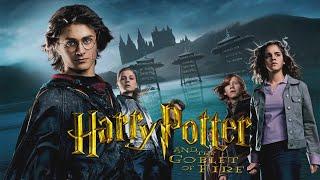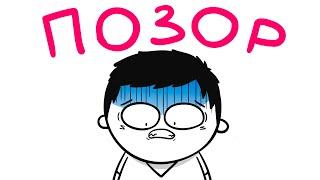![Смотреть [FIX GUIDE] Enable Fingerprint Scanner HP Laptops Windows Hello [FIX GUIDE] Enable Fingerprint Scanner HP Laptops Windows Hello](https://smotrel.cc/img/full/TWl5TC1YQnROSF8.jpg)
[FIX GUIDE] Enable Fingerprint Scanner HP Laptops Windows Hello
Important!
Because the link provided down below doesn't contain the specified driver, I found a way to still download it, using the archive website to go to a date where the driver was still available:
Her's the link :
https://web.archive.org/web/20200316080404/https://www8.hp.com/us/en/ads/clientmanagement/download.html
In this video I'll show you how to fix and enable the fingerprint scanner on HP laptops using windows hello instead of HP simplepass/protect tools.
If this method doesn't work for you, just let me know and I will suggest other methods depending on your laptop and OS.
=============================
*If this video has helped you please leave a LIKE and SUBSCRIBE (I would really appreciate it :) thank you)*
=============================
Driver Download link :
http://www8.hp.com/us/en/ads/clientmanagement/download.html
Because the link provided down below doesn't contain the specified driver, I found a way to still download it, using the archive website to go to a date where the driver was still available:
Her's the link :
https://web.archive.org/web/20200316080404/https://www8.hp.com/us/en/ads/clientmanagement/download.html
In this video I'll show you how to fix and enable the fingerprint scanner on HP laptops using windows hello instead of HP simplepass/protect tools.
If this method doesn't work for you, just let me know and I will suggest other methods depending on your laptop and OS.
=============================
*If this video has helped you please leave a LIKE and SUBSCRIBE (I would really appreciate it :) thank you)*
=============================
Driver Download link :
http://www8.hp.com/us/en/ads/clientmanagement/download.html
Тэги:
#fingerprint #scanner #sensor #hp #windows #windows_10 #windows_8.1 #windows_7 #windows_hello #simplepass #protect_tools #enable_fingerprint #hp_laptop #elitebook #thinkpad #biometric #validity_sensor #driverКомментарии:
Amouranth Stunlocks The Entire Chat
xQc Clips
Top spirulina Как правильно принимать спирулину
TOP-Spirulina Spirulina
Как справиться с дефицитом кадров?
ОТР - Общественное телевидение России
What Specs Do You NEED For a Streaming PC?
Scan Pro Gaming
![[FIX GUIDE] Enable Fingerprint Scanner HP Laptops Windows Hello [FIX GUIDE] Enable Fingerprint Scanner HP Laptops Windows Hello](https://smotrel.cc/img/upload/TWl5TC1YQnROSF8.jpg)