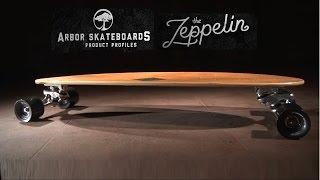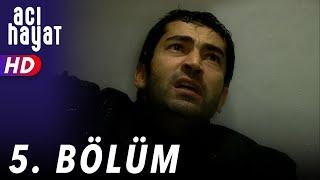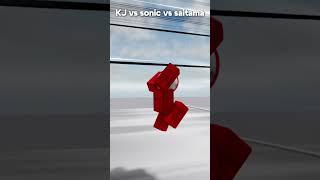How To Optimize Images For Squarespace Speed & SEO
Комментарии:

Thanks Svaren! Very thorough. Curious how to upload imagery outside to make the load performance lightning speed outside file optimization. Uploading several images to a page even at the best KB can add up and decrease the load performance. I actually want to upload images at the highest quality and achieve maximum load performance. That is ultimately my goal.
For example I just came across uploading images under 'Custom CSS' and then 'manage custom files' below, where you can put imagery in the background. I havent tested the page load speed yet. This may serve like a media library like other CMS have? Still exploring.

Hi Svaren, I found this really helpful, however when you came to explain tagging images in a gallery, you didn't show for version prior to version 7, is this possible to show please?
Ответить
Thanks
Ответить
Very helpful. Thx
Ответить
Thanks, 3 minute video helped me out of a moment of frustration; couldn’t find that ONE little thingy 😠
Ответить