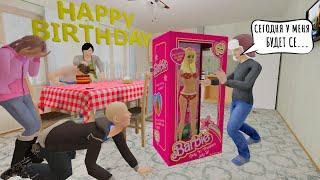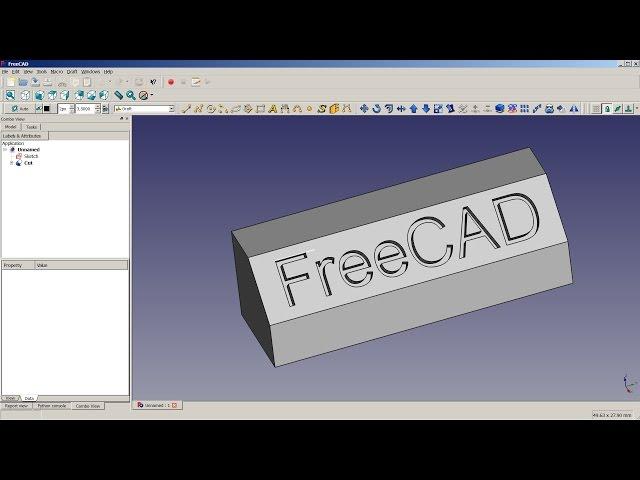
FreeCAD Wiki - Draft Shapestring Tutorial
Комментарии:

tnx for video
Ответить
Very good, thank you. I guess you can now create a path and cut this shape out on a CNC
Ответить
where i can get the arial.ttf file
Ответить
Didn't work ... Just deleted the text. Waste of 20 minutes of my life.
Ответить
It works on V0.16 too ;)
Ответить
Who came here because AutoDesk 123D Design was discontinued?
Ответить
I went along. Everything went smooth except the boolean cut. I made the extrusion bigger in the z direction, through the data tab and then tried again, as you have indicated in previous videos. After this the boolean cut worked good! You are a great tutor. Thank you for your time you spend to teach us!
Ответить
Great job explaining all of the button pressings. That helped me a lot. Thank you!
Ответить
Can you do example for parametric modeling in free cad ?
Ответить
R. I. P., Rolland! You will be sorely missed...
Ответить
I was completing this the last tutorial in an excellent series when sadly I learned of Roland's death. Even though I never knew him personally I feel a very sad loss for such a wonderful teacher who freely gave his time to so many, thank you Roland RIP
Ответить
A ridiculously complicated way. Whx there is no way ti sketch and pocket some text.
Ответить
really wished you found the time to say the name of the buttons, instead of saying... by this button here. other then that good job
Ответить
Not your fault but I have tried following these tutorials with FreeCad and in the blender mode.
I find that undo DOES NOT UNDO!! and I am fed up haveing to remake because REDO also DOES NOT WORK...! It does not mean redo the cude or redo something other than the very last operation that was undone.
So far I have ended up with a cube several times and its not me, I can use quick 3D rendering tools no problem, click, drag, expand, job done. too much fiddling involved for getting drawings done, if this was tryuly parametric as the vendors claim, then the design process would not need to rely on the keyboard as much because the inputs would be gesture based with click, drag /pull/push and drop type actions to get the basic shape.
I have got to the text bit, twice... Its now back to a cube, A FRIGGING GAIN... what is wrong with this software is a plenty, I am trying to find whats right.

It is very sad to hear about Roland's death. We really missed you Roland. Thank you so much. RIP.
Ответить
I am using Freecad 0.17 and in the beginning, about 3 min. into the tutorial it says to regenerate the drawing. The regenerating icon is grayed out. Anyone no why or how I can activate it?
Ответить
help i get to the this
part (7.40) but have no fonts

0.18 and 0.17 cannot extrude because "unsupported subshape type". This tutorial is obsolete.
Ответить
very good tutorial!
Ответить
sorry,think you.
Ответить
thank you
Ответить
My condolences :(
Ответить
Thank you for the video. Subscribed.
Ответить
R.I.P Ronald. I am extremely happy to learn from a teacher like you.
Ответить
still works in .19
Ответить
Even if these tutorials are 4 5 6 years old, they are a gold mine. I always go to the forums to see if I need to do things differently, due to the version of FreeCAD I am using. Please do more. I know u get next to nothing $$ from YT... but you have our gratitude.
Ответить
20 minuti x scrivere un testo ...fenomeni...programma di M
Ответить
thanks
Ответить
This is exactly what I was looking for, thank you so much. May you rest in peace
Ответить
Please leave these tutorials up for all of us to learn from Roland's knowledge.
RIP great Soul, Roland. I'm still learning from you.

Works. Version .19
Ответить
This is my first video I watched here. It is an amazing video. Thank you Roland for making the world a better place. You will be missed. RIP.
Ответить
You move mouse top much,
Ответить
gggg this shit sucks!!!
Ответить
I want to thank yall for your work on tutorials.
But, I have decided to give up on freecad. its such a problem-package of unfriendly software and errors that seem unsolvable to me on basic features that should just fking work - I just do it the ugly way... trail versions of autodesk inventor. there is no other way. freecad is a frustration-coaster for me and i can do most of what i need in 5% of the time in autodesk.
I wish freecad was more like blender 3D but it just isn't. It's a piece of shit-ware imo. I am drawing a basic triangle on an existing model and then i cant extrude it, its... i am just done with freecad. its always sputtering in my face and i can do what freecad takes days, in autodesk in hours if not minutes.
freecad really needs to start looking at those programs at upgrade like inventor. learn from the better team so to speak.

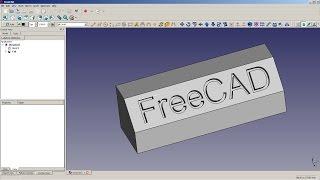
![Jordan Ward - SIDEKICK (with Joyce Wrice) [Official Visualizer] Jordan Ward - SIDEKICK (with Joyce Wrice) [Official Visualizer]](https://smotrel.cc/img/upload/WWhZV056Tk82WXY.jpg)