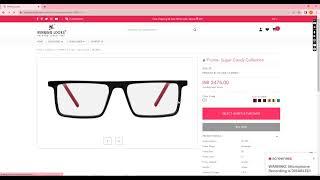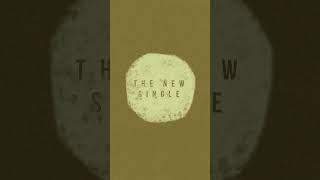How To Buy A Product On Our Website - Winning Looks
Visit the Winning Looks website at www.winninglooks.com
Browse through the product categories or use the search bar to find the product you wish to purchase.
Click on the product to see more details, including the product description, price, and available sizes.
Select the size you want and click on the "Add to Cart" button.
You will be redirected to your shopping cart, where you can review the product, quantity, and total cost. If you have a coupon or discount code, enter it in the "Apply Coupon Code" section.
Click on the "BUY NOW" button.
If you already have an account with Winning Looks, log in. If not, create a new account by entering your email address and creating a password.
Enter your shipping and billing information, including your name, address, and payment details.
Review your order details and shipping information, and click on the "Place Order" button to complete your purchase.
You will receive a confirmation email with your order details, including the order number, product, and shipping information.
If you have any questions or issues with your order, you can contact Winning Looks' customer support team for assistance.
Browse through the product categories or use the search bar to find the product you wish to purchase.
Click on the product to see more details, including the product description, price, and available sizes.
Select the size you want and click on the "Add to Cart" button.
You will be redirected to your shopping cart, where you can review the product, quantity, and total cost. If you have a coupon or discount code, enter it in the "Apply Coupon Code" section.
Click on the "BUY NOW" button.
If you already have an account with Winning Looks, log in. If not, create a new account by entering your email address and creating a password.
Enter your shipping and billing information, including your name, address, and payment details.
Review your order details and shipping information, and click on the "Place Order" button to complete your purchase.
You will receive a confirmation email with your order details, including the order number, product, and shipping information.
If you have any questions or issues with your order, you can contact Winning Looks' customer support team for assistance.
Комментарии:

@jineshjain790 - 29.03.2023 19:47
Price too high...is there any discount available
Ответить
How To Buy A Product On Our Website - Winning Looks
WINNING LOOKS
Best of Sheogorath
SuperNerd969
Splatana Pro STRUGGLES on the Decavitator
OmegaZidan
New Mister Goblin Single "The Notary" Streaming Now
Spartan Records
How I got TOP 500 In XRANK
OmegaZidan
3000 XP X Rank: THE MOVIE
OmegaZidan
Кризис 30 лет. Как проявляется и пути выхода.
Психолог онлайн Анна Выровая
Stranger Danger | Don't Trust Strangers | Safety Tips | Cartoons for Kids | Sheriff Labrador
Sheriff Labrador - Kids Cartoon