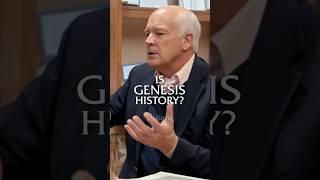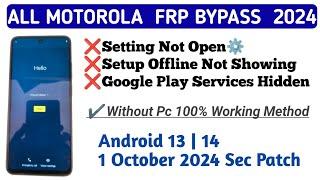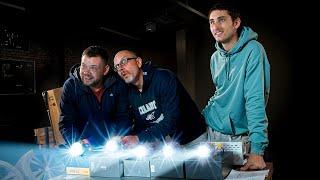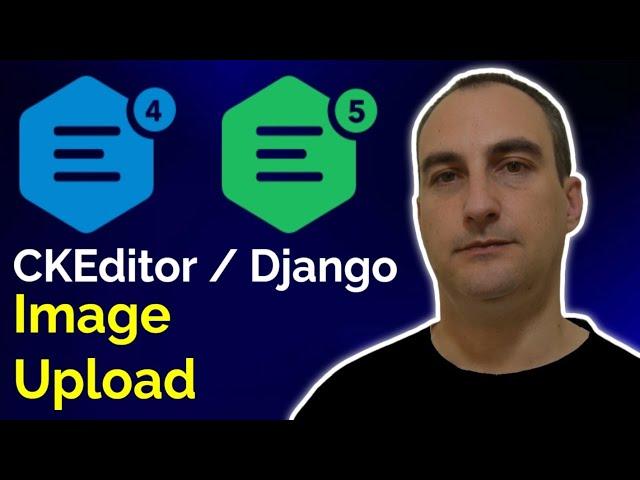
How To Upload Images in Django - CKEditor Tutorial
Комментарии:

very good, thank you sir, you just saved me lots of time and energy
Ответить
Thank you mate, you are the best. I loved your methodology. congrats bro.
Ответить
Awesome stuff bro.Thank you. Can you please do for tinymce also?
Ответить
great ...very clear tutorial and simple explanation
Ответить
Can u make Django Rest Framework
Ответить
how to make it work outside of admin
Ответить
thank you so much sir.,you helped a lot. You saved my day.once again thank you so so so much. But can you give the documentation link of this? Again thank u
Ответить
Thank you WebDevPro, I was needing this long time ago. Good explanation
Ответить
Thankyou.. :)
Ответить
Hi, Do I have to make my project open source if I want to use CKEditor in my Django Admin Panel?
In official website they written:
What are the benefits of being commercially licensed for CKEditor?
Compared to Open Source which comes with a multitude of obligations, the obvious advantage is a legal one: commercial licenses do not require you to share your source code with the public in any way.

Thank you bro!
Ответить
Thanks to upload this video 😊
Ответить
I have a problem serving media files from ckeditor during production, can u help me, or make a tutorial about it??
Edit : i use heroku

Thank you so much for your kind explanation, I really understand your teaching pretty well and you have helped me alot from this teaching
Ответить
how can i use this wysiwig on a different page than admin?
Ответить
Thank you so much! I had problems with TinyMCE's HTMLField while uploading images but this worked. Great explanation!
Ответить
You are the best dude!! big thanks
Ответить
how to delete the uploaded image
Ответить
Thanks it helped me a lot!
Ответить
How do you hide the uploaded images on the server from other users? Thanks for the tutorial by the way.
Ответить
Thanks mate. Very clear and coincise explanation, exactly what I was looking for. Keep up the good work :)
Ответить
Can you upload image from HTML page instance admin panel?
Ответить
Thank you so much Man You are too Good.
Ответить
pure gold
Ответить
Thanks! The only issue I had was that path('ckeditor/', include('ckeditor_uploader.urls')), needs to come first. But with that change, everything works.
Ответить
"I'm just a backend guy, that's why I use PHP", Nice one.
Ответить
Thank you very much
Ответить
When i type and upload text i get a p tag like in html, how would i remove this? it also appears in my front end,so it shows on my website
Ответить
Hvala majstore zivot si mi spasio XDD
Ответить
Thank you! Short, concise and on point.
Ответить
Nice tutorial
Ответить
Thanks Brother!!
Ответить
From user side if i upload image and send it ot the server it says "incorrect server response" any solution?
Ответить
hello sir, i am doing all are perfectly but editor not showing.. please help me
Ответить
Dude. Thanks a lot, really! You saved my life! <3
Ответить
hey there thanks for this tutorial!
I have a question how to use ckeditor without using this package?
I want ckeditor 5 version
thank you

Can you put this on production server AWS S3? I can't figure out whats going on, some files are getting forbidden, works fin with local and s3.
Ответить
I like your sense of humor
Great work, thanks!

what about adabtation bro, please check your page will lose adaptation if you add pics in this way
Ответить
Thank you
Ответить