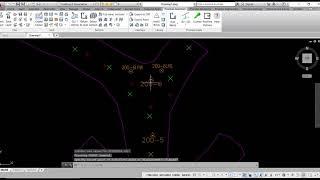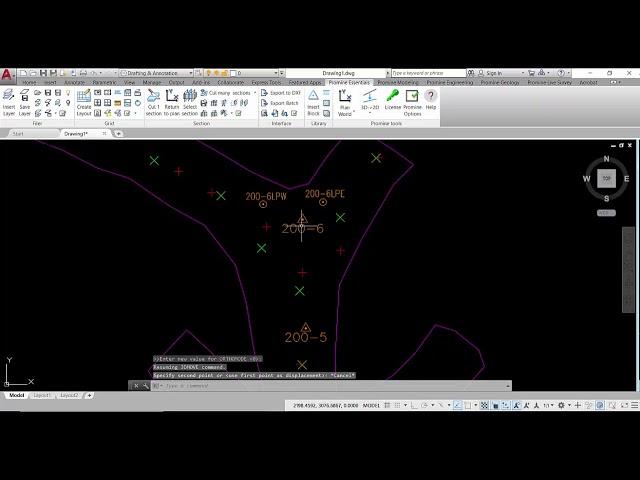
Promine AutoCAD Tip of the Week: 3D MOVE Command
This week’s tip covers the 3DMOVE command. This command can be used in two different ways:
Plan view: Select the object, specify a base point and move it accordingly.
Any other view: Select the object, choose an axis on which the object will be moved, indicate the direction and type in the distance towards which the object will be moved.
This is useful when moving an object in a single direction while keeping the others surrounding objects.
Plan view: Select the object, specify a base point and move it accordingly.
Any other view: Select the object, choose an axis on which the object will be moved, indicate the direction and type in the distance towards which the object will be moved.
This is useful when moving an object in a single direction while keeping the others surrounding objects.
Тэги:
#Promine_AutoCAD_Tip_of_the_Week #Promine_Tips_and_TricksКомментарии:
Taiwan blog - Stinky Toufu
Thu Pham
DRAGON 32 - CUTHBERT AND THE GOLDEN CHALICE - MICRODEAL - 1985
everygamegoing.com
Defending Fast Players Explained
ZTHShorts
Sam Ryder - Live From The Back Porch
Sam Ryder
BRAINTATTOO 03-joan genocide
BRAINTATTOO