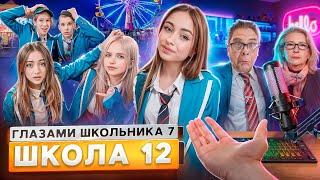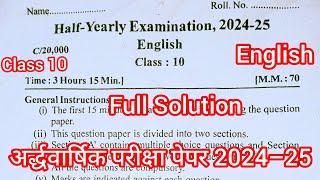How to Import One After Effects Composition into Another Project
⚡ Start 150+ Premium Courses for FREE with our NO-STRINGS 30-day Free Trial: https://www.videoschool.com/YTtrial Enroll in the Complete After Effects Course for just $10: https://www.videoschoolonline.com/YTAECS6
Have you ever needed to export/import one After Effects composition into another project? Here's how:
1) In the project with the lower third that you want to bring into other projects, click on the lower thirds composition in your project window
2) Then go to File - Dependencies - Collect Files
3) Select 'For Selected Comps'
4) Check 'Reduce Project'
click 'Collect'
5) Save it wherever you want
6) When you want to import the lower third, just click File - Import and select the Lower Thirds Project File that you had saved. This will add that composition (and any other necessary files) to your new project.
Please subscribe to the channel and leave a comment below!
Video School: http://VideoSchool.com
Courses: http://www.videoschoolonline.com/course-library/
Twitter: http://www.twitter.com/philebiner
Facebook: http://www.facebook.com/videoschoolonline
Have you ever needed to export/import one After Effects composition into another project? Here's how:
1) In the project with the lower third that you want to bring into other projects, click on the lower thirds composition in your project window
2) Then go to File - Dependencies - Collect Files
3) Select 'For Selected Comps'
4) Check 'Reduce Project'
click 'Collect'
5) Save it wherever you want
6) When you want to import the lower third, just click File - Import and select the Lower Thirds Project File that you had saved. This will add that composition (and any other necessary files) to your new project.
Please subscribe to the channel and leave a comment below!
Video School: http://VideoSchool.com
Courses: http://www.videoschoolonline.com/course-library/
Twitter: http://www.twitter.com/philebiner
Facebook: http://www.facebook.com/videoschoolonline
Тэги:
#video_school_online #how_to_import_after_effects_composition_into_another_project #import #composition #after_effects #export #project_to_project #motion_graphics #phil_ebiner #ebiner #philip_ebiner #after_effects_tutorial #Adobe_After_Effects_(Software) #lower_thirds #lower_thirds_template #templateКомментарии:
How Bad Is The M551 Sheridan?
Spookston
How To Record Screen With OBS - Full Studio
GuideRealm
Russia, Navy Day 2016 in Provincial Town, Sailors Arm Wrestling
Janna Travels Gibraltar
Рыбалка в Красноярском крае. р Чулым, Промбор - Сопка.
петр алексеев
Мой первый проект во флиппинге #инвестиции #бизнес #недвижимость #флиппинг #квартира #ремонт #дизайн
Виталий Потапов | Доход на квартирах