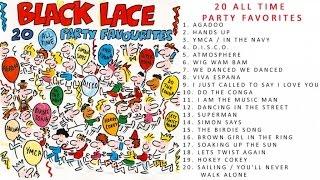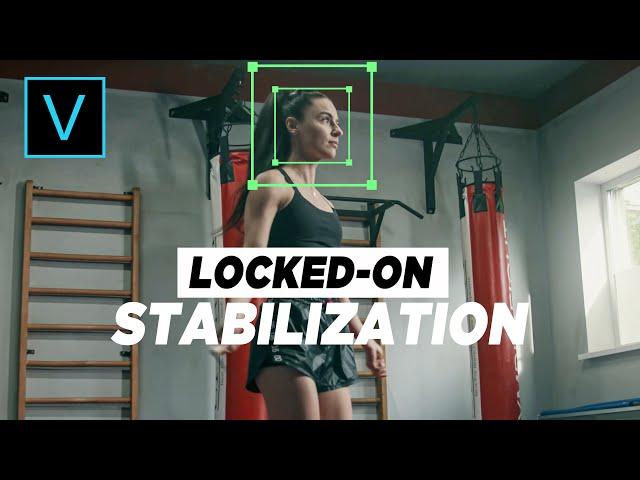
Easy Locked-On Stabilization effect | Sony Vegas Pro 18 Tutorial
Комментарии:

I tried it, and I won't even question why or how this and that is essential, but it works, and I'm very thankful for this video!
Ответить
FOR SOME REASON I CANT GET THAT RECTANGLE TO APPER ON MY PROJECT
Ответить
Thx
Ответить
I don't know why this works, or why there isn't an easier way.
Ответить
i dont have the option vegas picture and picture
Ответить
Really helpful, thank you!
Ответить
first of all i cant disable resample and then there is no motion tracking riter TF
Ответить
Thank you a lot! :D
Ответить
Ok, losing the crap music and speakng the steps would be helpful.
Ответить
Woah thank you! :D
Ответить
Great video, thanks, sent you a tip ✌🏼
Ответить
Hi. Tell me how to do in vegas, so that the object remains in the center of the frame. I want it for hiperlaps . Is there a link to the lesson ?
Ответить
great tutorial
Ответить
wtf nice
Ответить
Great video, new sub earned.
Ответить
Such a simple thing made so overly complicated, Vegas in a nutshell :D
Ответить
Hey man could you explain why this effect works?
Ответить
The content is awesome, but just help us out with some voice, we want to see and listen to what you are doing.
Ответить
I look forward to new videos on this topic from you!
Ответить
Thanks bro that was really helpful
Ответить
I was looking for a normal crack for a long time and stumbled upon you, thank you very much
Ответить
Thank you, bro!
Ответить
Everything works, I highly recommend it
Ответить
Is this only possible in SV 18? I have 17 and i dont see the option for motion tracking
Ответить
OH MY GOD, of COURSE!! you flip the image so the tracking points are applied in reverse... but then you reverse it right back again with the track motion! why didn't I think of that?? that's genius! Incredible, you actually helped so much with this video. I got to the picture in picture step myself but couldn't think of a way to invert the tracking data. this is so simple!
Ответить
Is it possible to do it on VEGAS 17?
Ответить
this is really good and to the point. especially for those familiar with the system. Thank you!
Ответить
Hey. Any idea how can i make this work for a TikTok video? my video is recorded in 1920x1080p, but for TikTok I have to zoom in to eliminate the blackbars. Using this method it makes it move weird after I zoom it in in track motion feature. It works as a charm on landscape but cant make it happen in portrait.
Ответить
I dont know why I dont have the motion tracking option
Ответить
i already followed the video but still got the problem when the track motion cant even zooming. can you help me?
Ответить
tysm!! very good tutorial
Ответить
Subscribed 👍
Ответить
Awesome~!
Ответить
Ye actually mujhe chahiye tha for vegas, nice job man, actually kaam kiea
Ответить
Thank you very much !
Ответить
Thanks!
Ответить
Big thanks for this tutorial!
Ответить
Tks, friend!
Ответить
Awesome tutorial 👏🏽
Ответить
why'd you flip the horizontal and vertical just to flip it back?
Ответить
I and my friend just discovered your channel and all I can say is wow. You do such a great job at these edits. You deserve way more success than u currently have, keep on grinding my dude. You'll get there for sure
Ответить
Thanks!
Ответить
thx so useful man
Ответить
Does this only work on 18 what bout 15
Ответить
Sometime this edit method helpful!
Ответить
Bro u deserve more then 100k keep going bro u saved me
Ответить
This is so great!
Ответить
n1 as always
love you

bro i don't have the motion tracking on vegas 17 do i need the vegas 18?
Ответить
Bro, you should do more voice-over videos! It's a lot easier to understand! Don't get me wrong this is okay but voice-over is a lot better! great video!
Ответить