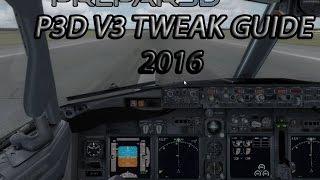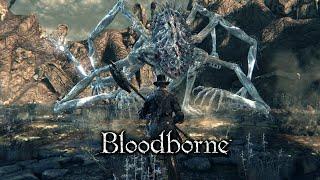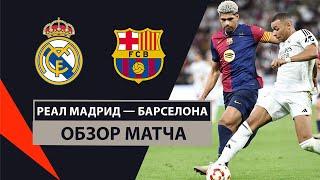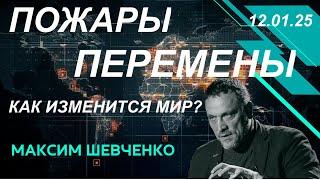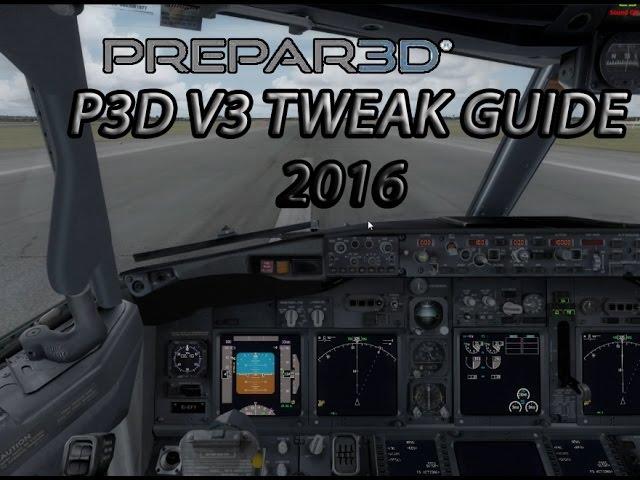
Prepar3D V3 Tweak Guide 2016| Better performance ( +20FPS Gain)
Комментарии:

Good advice to set a benchmark and than only apply one tweak at the time.
What do you use to record your screen?

There's no such thing as a FPS boost in P3D! I get a constant 20-30 FPS in it no matter the settings, low or cranked up to 2.5k res and totally maxed out with 4k textures, I haven't seen a difference, I think maybe, just maybe, going to 2.5k made me lose 1 FPS, that's sad, that means it's not optimised at all, when you go from 1080p to 4k you would think you would lose half your FPS, nope, I lost 2, yep, 2...
Ответить
Ayy Bro, i Love Your Channel Ive Been Watching You Since You Started Dont Give Up xD, Best Content Out There.... Any Chance I Can Get A Sub Back ? Ill Really Appreciate It Bro
Thanks
ItsJMighty

cool, i need tweak for xfx 260x and fx4300 :) your aspect is better :)
Ответить
AffinityMask=254 works only with hyperthreaded cpu's. the value for 4 cores is 14.
Ответить
I'm running P3D v3.2 on a Core i5-4210U with Intel HD 4400 (yes, I KNOW, STOP IT! At least help me to the best of my limits since I cannot invest in a decent PC!). I can run the game fine with ORBX FTX Global and REX 4 TD w/ Soft Clouds on 20-30 FPS locked with normal scenery settings in an A2A Cessna 172. I want to find a way to further boost my FPS without reducing the graphics settings too much, because when I try to use ReShade 2.0, simply having it run with P3D without injecting any effect causes a 5-10 FPS drop, which kills the immersion a lot.
Ответить
FIBER_FRAME_TIME_FRACTION=0.01 caused to me, that textures are no longer loading after takeoff and ground is blurry. After I deleted this tweak everything is working and thank you for tweaks.
Ответить
Shared this great tutorial on my facebook page :)
Ответить
oh my god you probably bought asecond hand laptop and you record in 4:3
Ответить
Thanks so much
Ответить
Do you see your resolution lol 1280 ??? It's normal you gain many fps...
Ответить
Thank you, seems to have helped gain a few extra FPS with a low end system.
Ответить
To be honest, this is the most effective tweak I have used. Cheer up buddy!
Ответить
can you reupload?
Ответить
2 MORE TWEAKS THAT WORKED
the use pools tweak
and setting the application rority to high went from 30 to around 49-60

"dude"
Ответить
link's broken bro, please new one, thank you :)
Ответить
Thanks a 1000 times! My frames went up about 20 fps!
Ответить
You'r link was removed :/ Please update this ! :)
Ответить
It should be 'FIBER_FRAME_TIME_FRACTION=0.10' !!!
Ответить
Worked for me ! <3
Ответить
It´s still a nightmare with fps. Only thing that currently helps is a 8700k, yet better scenery, higher mesh and further add ons will outdate this one as well. Sooner or later LM needs to completely rewrite the outdated software engine. We are heading towards most realistic simulation but hoping to win a Nascar race with a model T. Look at state of the art games like "The Witcher" or "Far Cry". These are setting the standards with constant frame rates higher than 150 on my rig, while P3D is stuttering around 25 to 45 fps around LAX low! And this from a defense company which should be technology leader....
Ответить
suprisingly good guide for so young
Ответить
Fire
Ответить