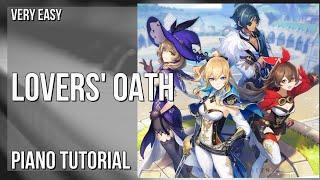How to Create TableView in Xcode 15 (Swift 5)
Комментарии:

Emmanuel Stream
Ответить
Why lie? Video is 3yrs old, and clearly uses Xcode 11. Likewise videos marked as 2024 yet are 1-3 years old. Your content is great
Ответить
Thank You !
Ответить
which keys you are using for the search bar to pop up??
Ответить
I like how you explained things.
Ответить
hey, when I create a Project with Swift and Storyboard ill git a Cocoa Class instead of UIKit. does anyone know how to get it right ? :(
Ответить
Thank you for useful video. As usual.
Ответить
what if we would like to add text and a button to the row
Ответить
Hello IOS Academy , I from Vietnamese
Ответить
Hi, when user logs in I want to display his details in tableview, firstly users logs in, currently logged in user adds medicine details that stores in firebase database from there it should fetch
Ответить
Awesome , Thanks
Ответить
Great video, thank you very much!
Ответить
Best TableView tutorial!
Ответить
can you please provide the full code !!
Ответить
Good Explanation , show the table view data from API consumption
Ответить
Wait a sec! How did you do that spotlight search in Xcode itself?
Ответить
please create some videos on macOS app development also.
Ответить
Your tutorials are good, but damn dude,
you could do to linger a little on written code before covering it up with your navigation
or zoom in a little less so you dont cut off code

Thanks for breaking down tableview. But how do you know so much??... aren't you an expert in multiple languages?
Ответить
Amazing video, made me understand table view very nicely.
Ответить
extension "Declaration is only valid at file scope"
Ответить
Dude use weak var for outlets otherwise you create hard link bad for memory
Ответить
Do you have video for getting user input in table View?
Like the table views in Contacts of iPhone.
Thanks for this.

thank you so much such you are great sir, May God bless you
Ответить
Hi, I like your video and it is very helpful. Now I want to build an App with table view that first row display text, second row display image and third row display video. I can build an app that only displays video from table view, but i dont know how make the app to display all the three types. Could you create a video about that? Thank you for your time!
Ответить
Do you have a video table view programmatically?
Thanks

you explained very well, it helps a lot to the beginners
Ответить
Can you please stop zooming in and out so much. Thanks
Ответить
your work is amazing, thank you 🇧🇷
Ответить
You go wayyyyy too fucking fast
Ответить
When select cell it will be go to related view controller. How to do that..
Ответить
this whole zooming out thing is quite irritating. I'm trying to get one line of code, but then one second later you zoom into the next part, meaning I can't see the full line, and I have to move back the time just before when you starting randomly zooming in. I find it really irritating to get through when there's a bunch of moving around going on, and if I miss something by just one second, you've already moved on to the next because you randomly zoomed into the next part.
Ответить
Great video! I'm new to Swift (and coding in general) so I have a follow up question: I am looking to use a TableView to organize my data in layers. Specifically, by year, month. For example, I would like to have a table that specifies year where the user is able to select the applicable year and it takes you to a TableView where you can select the applicable month. You are then able to select a month and it will take you to a place where the user will input data in a template. Is this possible with TableView? If so, how do I make the program return the new TableView with all applicable selections?
Thanks in advance for your help!

Zooming was not necessary for me. Thank you for the tutorial
Ответить
dude you are awesome, that was a great and clear explanation, simply put. Thank you!
Ответить
I love your videos! One thing I can't really get use to is zoom in and out effect while watching. The video quality is decent, I believe you can see the code and icons clear enough.
Ответить
Great video thank you but i have a huge Problem in all of my table views and i noticed in yours, the problem exists too. The grey line between the cells isn´t in the middle, which means, the whole cell isn´t positioned in the vertical center. I tried so many things with contsraints, nothing helped. Do you have a solution for this problem?
Ответить
why did not you create iphone settings in tableview?
Ответить
Perfect
Ответить
Please turn off the auto-zoom.
Ответить
like you bro, very useful for me
Ответить
bro you are literally the best. Keep up the good work!!
Ответить
A great tutorial, simple and well explained. but i would like to suggest pleas also share the code as well on github or else where. it will really help us.
thankyou for sharing knowledge.

Great tutorial, really well explained, thanks! But the zoom feature of your screen recording software makes it very hard to follow. Why don't you just lower your screen resolution if you want to make sure that it's not too small ;-)
Ответить
Thank you for sharing this. Just to clarify indexPath.row actually returns an integer, so names[indexPath.row] is just the same thing as returning names[1]?
Ответить
I am making an app that is a list of all the Wheel based iPods. When I tap on them, I want them to show information about the iPod. How do I do that?
Ответить
wonderful and Thank you very much, I want to learn your another class
Ответить
Thank you for this very helpful Video.
Ответить