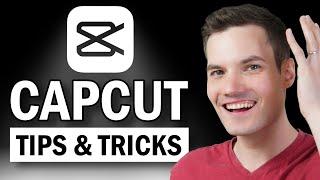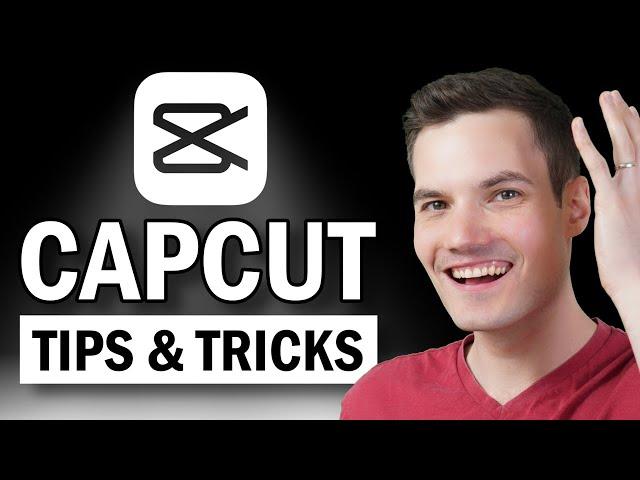
BEST CapCut Video Editing Tips and Tricks
Комментарии:
BEST CapCut Video Editing Tips and Tricks
Kevin Stratvert
Catamaran Flying the Hull: 3 levels of jeopardy
JOYRIDER TV
Поздравления с Днем работника уголовно-исполнительной системы
Псковский филиал Академии ФСИН России
Папа со мной побудь! / В. Мясников/ на гитаре
Гитарные песни! / D. U.
Нашли маньяка в ванной
Артём Паук
Эффективные практики: 1⃣Я желаю всем счастья! 2⃣Я люблю тебя! Повторяй многократно! #энергомастер
Энергетическая грамотность
Bae Talks About Meeting Gigi and Liz and How She Gets Sandwiched by Them
Kazuki ICh. 【Ame Clip】
Котел Demir Dokum Atron H24 плохо греет СО
Котел Наизнанку